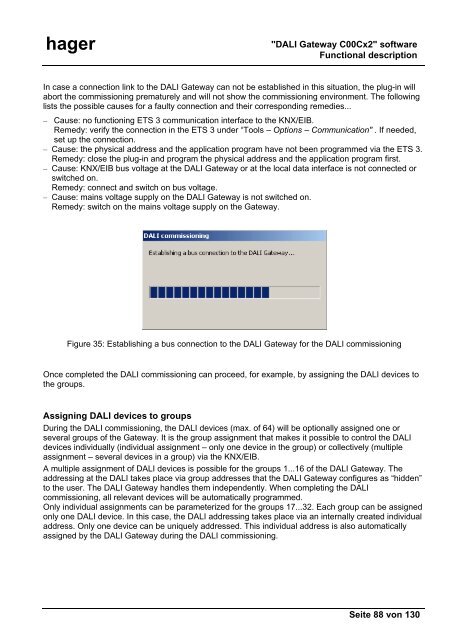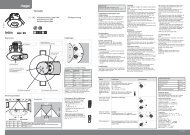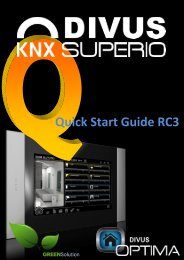hager TX216 KNX/EIB DALI-Gateway - UTU
hager TX216 KNX/EIB DALI-Gateway - UTU
hager TX216 KNX/EIB DALI-Gateway - UTU
- No tags were found...
You also want an ePaper? Increase the reach of your titles
YUMPU automatically turns print PDFs into web optimized ePapers that Google loves.
<strong>hager</strong>"<strong>DALI</strong> <strong>Gateway</strong> C00Cx2" softwareFunctional descriptionIn case a connection link to the <strong>DALI</strong> <strong>Gateway</strong> can not be established in this situation, the plug-in willabort the commissioning prematurely and will not show the commissioning environment. The followinglists the possible causes for a faulty connection and their corresponding remedies...– Cause: no functioning ETS 3 communication interface to the <strong>KNX</strong>/<strong>EIB</strong>.Remedy: verify the connection in the ETS 3 under “Tools – Options – Communication" . If needed,set up the connection.– Cause: the physical address and the application program have not been programmed via the ETS 3.Remedy: close the plug-in and program the physical address and the application program first.– Cause: <strong>KNX</strong>/<strong>EIB</strong> bus voltage at the <strong>DALI</strong> <strong>Gateway</strong> or at the local data interface is not connected orswitched on.Remedy: connect and switch on bus voltage.– Cause: mains voltage supply on the <strong>DALI</strong> <strong>Gateway</strong> is not switched on.Remedy: switch on the mains voltage supply on the <strong>Gateway</strong>.Figure 35: Establishing a bus connection to the <strong>DALI</strong> <strong>Gateway</strong> for the <strong>DALI</strong> commissioningOnce completed the <strong>DALI</strong> commissioning can proceed, for example, by assigning the <strong>DALI</strong> devices tothe groups.Assigning <strong>DALI</strong> devices to groupsDuring the <strong>DALI</strong> commissioning, the <strong>DALI</strong> devices (max. of 64) will be optionally assigned one orseveral groups of the <strong>Gateway</strong>. It is the group assignment that makes it possible to control the <strong>DALI</strong>devices individually (individual assignment – only one device in the group) or collectively (multipleassignment – several devices in a group) via the <strong>KNX</strong>/<strong>EIB</strong>.A multiple assignment of <strong>DALI</strong> devices is possible for the groups 1...16 of the <strong>DALI</strong> <strong>Gateway</strong>. Theaddressing at the <strong>DALI</strong> takes place via group addresses that the <strong>DALI</strong> <strong>Gateway</strong> configures as “hidden”to the user. The <strong>DALI</strong> <strong>Gateway</strong> handles them independently. When completing the <strong>DALI</strong>commissioning, all relevant devices will be automatically programmed.Only individual assignments can be parameterized for the groups 17...32. Each group can be assignedonly one <strong>DALI</strong> device. In this case, the <strong>DALI</strong> addressing takes place via an internally created individualaddress. Only one device can be uniquely addressed. This individual address is also automaticallyassigned by the <strong>DALI</strong> <strong>Gateway</strong> during the <strong>DALI</strong> commissioning.Seite 88 von 130