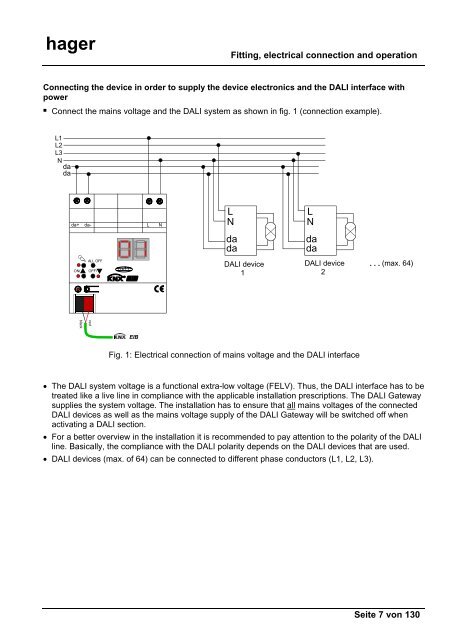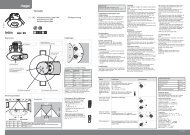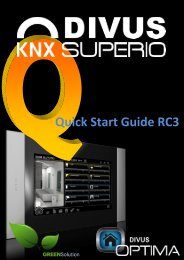hager TX216 KNX/EIB DALI-Gateway - UTU
hager TX216 KNX/EIB DALI-Gateway - UTU
hager TX216 KNX/EIB DALI-Gateway - UTU
- No tags were found...
Create successful ePaper yourself
Turn your PDF publications into a flip-book with our unique Google optimized e-Paper software.
<strong>hager</strong>Fitting, electrical connection and operationConnecting the device in order to supply the device electronics and the <strong>DALI</strong> interface withpower• Connect the mains voltage and the <strong>DALI</strong> system as shown in fig. 1 (connection example).L1L2L3Ndadada+ da- L NLNLNdadadadaON/ALL OFFOFF/D A L I<strong>DALI</strong> device1<strong>DALI</strong> device2. . . (max. 64)redblack<strong>EIB</strong>Fig. 1: Electrical connection of mains voltage and the <strong>DALI</strong> interface• The <strong>DALI</strong> system voltage is a functional extra-low voltage (FELV). Thus, the <strong>DALI</strong> interface has to betreated like a live line in compliance with the applicable installation prescriptions. The <strong>DALI</strong> <strong>Gateway</strong>supplies the system voltage. The installation has to ensure that all mains voltages of the connected<strong>DALI</strong> devices as well as the mains voltage supply of the <strong>DALI</strong> <strong>Gateway</strong> will be switched off whenactivating a <strong>DALI</strong> section.• For a better overview in the installation it is recommended to pay attention to the polarity of the <strong>DALI</strong>line. Basically, the compliance with the <strong>DALI</strong> polarity depends on the <strong>DALI</strong> devices that are used.• <strong>DALI</strong> devices (max. of 64) can be connected to different phase conductors (L1, L2, L3).Seite 7 von 130