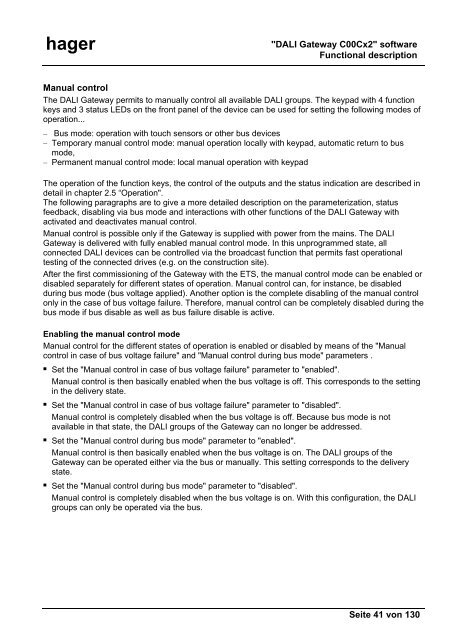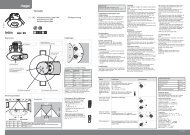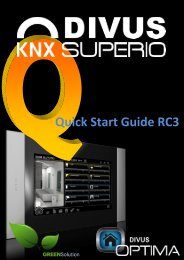hager TX216 KNX/EIB DALI-Gateway - UTU
hager TX216 KNX/EIB DALI-Gateway - UTU
hager TX216 KNX/EIB DALI-Gateway - UTU
- No tags were found...
You also want an ePaper? Increase the reach of your titles
YUMPU automatically turns print PDFs into web optimized ePapers that Google loves.
<strong>hager</strong>"<strong>DALI</strong> <strong>Gateway</strong> C00Cx2" softwareFunctional descriptionManual controlThe <strong>DALI</strong> <strong>Gateway</strong> permits to manually control all available <strong>DALI</strong> groups. The keypad with 4 functionkeys and 3 status LEDs on the front panel of the device can be used for setting the following modes ofoperation...– Bus mode: operation with touch sensors or other bus devices– Temporary manual control mode: manual operation locally with keypad, automatic return to busmode,– Permanent manual control mode: local manual operation with keypadThe operation of the function keys, the control of the outputs and the status indication are described indetail in chapter 2.5 “Operation".The following paragraphs are to give a more detailed description on the parameterization, statusfeedback, disabling via bus mode and interactions with other functions of the <strong>DALI</strong> <strong>Gateway</strong> withactivated and deactivates manual control.Manual control is possible only if the <strong>Gateway</strong> is supplied with power from the mains. The <strong>DALI</strong><strong>Gateway</strong> is delivered with fully enabled manual control mode. In this unprogrammed state, allconnected <strong>DALI</strong> devices can be controlled via the broadcast function that permits fast operationaltesting of the connected drives (e.g. on the construction site).After the first commissioning of the <strong>Gateway</strong> with the ETS, the manual control mode can be enabled ordisabled separately for different states of operation. Manual control can, for instance, be disabledduring bus mode (bus voltage applied). Another option is the complete disabling of the manual controlonly in the case of bus voltage failure. Therefore, manual control can be completely disabled during thebus mode if bus disable as well as bus failure disable is active.Enabling the manual control modeManual control for the different states of operation is enabled or disabled by means of the "Manualcontrol in case of bus voltage failure" and "Manual control during bus mode" parameters .• Set the "Manual control in case of bus voltage failure" parameter to "enabled".Manual control is then basically enabled when the bus voltage is off. This corresponds to the settingin the delivery state.• Set the "Manual control in case of bus voltage failure" parameter to "disabled".Manual control is completely disabled when the bus voltage is off. Because bus mode is notavailable in that state, the <strong>DALI</strong> groups of the <strong>Gateway</strong> can no longer be addressed.• Set the "Manual control during bus mode" parameter to "enabled".Manual control is then basically enabled when the bus voltage is on. The <strong>DALI</strong> groups of the<strong>Gateway</strong> can be operated either via the bus or manually. This setting corresponds to the deliverystate.• Set the "Manual control during bus mode" parameter to "disabled".Manual control is completely disabled when the bus voltage is on. With this configuration, the <strong>DALI</strong>groups can only be operated via the bus.Seite 41 von 130