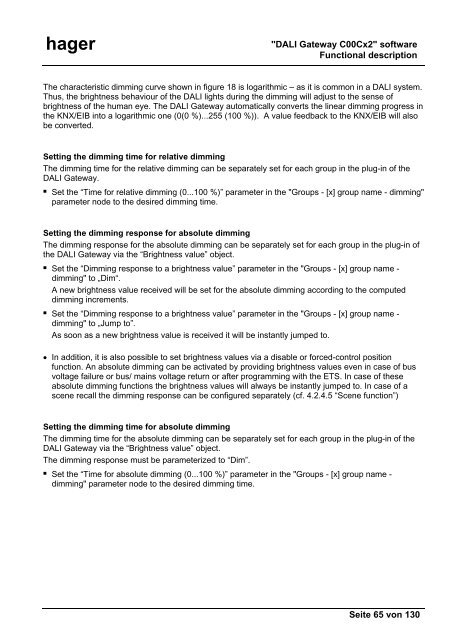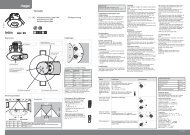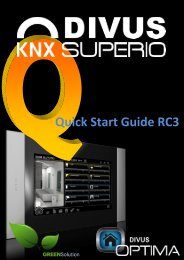hager TX216 KNX/EIB DALI-Gateway - UTU
hager TX216 KNX/EIB DALI-Gateway - UTU
hager TX216 KNX/EIB DALI-Gateway - UTU
- No tags were found...
You also want an ePaper? Increase the reach of your titles
YUMPU automatically turns print PDFs into web optimized ePapers that Google loves.
<strong>hager</strong>"<strong>DALI</strong> <strong>Gateway</strong> C00Cx2" softwareFunctional descriptionThe characteristic dimming curve shown in figure 18 is logarithmic – as it is common in a <strong>DALI</strong> system.Thus, the brightness behaviour of the <strong>DALI</strong> lights during the dimming will adjust to the sense ofbrightness of the human eye. The <strong>DALI</strong> <strong>Gateway</strong> automatically converts the linear dimming progress inthe <strong>KNX</strong>/<strong>EIB</strong> into a logarithmic one (0(0 %)...255 (100 %)). A value feedback to the <strong>KNX</strong>/<strong>EIB</strong> will alsobe converted.Setting the dimming time for relative dimmingThe dimming time for the relative dimming can be separately set for each group in the plug-in of the<strong>DALI</strong> <strong>Gateway</strong>.• Set the “Time for relative dimming (0...100 %)” parameter in the "Groups - [x] group name - dimming"parameter node to the desired dimming time.Setting the dimming response for absolute dimmingThe dimming response for the absolute dimming can be separately set for each group in the plug-in ofthe <strong>DALI</strong> <strong>Gateway</strong> via the “Brightness value” object.• Set the “Dimming response to a brightness value” parameter in the "Groups - [x] group name -dimming" to „Dim“.A new brightness value received will be set for the absolute dimming according to the computeddimming increments.• Set the “Dimming response to a brightness value” parameter in the "Groups - [x] group name -dimming" to „Jump to”.As soon as a new brightness value is received it will be instantly jumped to.• In addition, it is also possible to set brightness values via a disable or forced-control positionfunction. An absolute dimming can be activated by providing brightness values even in case of busvoltage failure or bus/ mains voltage return or after programming with the ETS. In case of theseabsolute dimming functions the brightness values will always be instantly jumped to. In case of ascene recall the dimming response can be configured separately (cf. 4.2.4.5 “Scene function”)Setting the dimming time for absolute dimmingThe dimming time for the absolute dimming can be separately set for each group in the plug-in of the<strong>DALI</strong> <strong>Gateway</strong> via the “Brightness value” object.The dimming response must be parameterized to “Dim”.• Set the “Time for absolute dimming (0...100 %)” parameter in the "Groups - [x] group name -dimming" parameter node to the desired dimming time.Seite 65 von 130