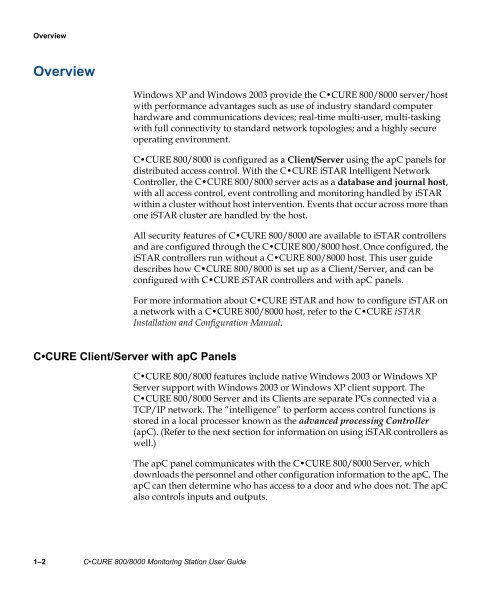- Page 1 and 2: C•CURE ® 800/8000Version 9.4Moni
- Page 3 and 4: Table of ContentsPrefaceHow to Use
- Page 5 and 6: Table of ContentsPriority Levels fo
- Page 7 and 8: Table of ContentsMonitoring Station
- Page 9 and 10: PrefaceThe C•CURE 800/8000 Monito
- Page 12 and 13: PrefaceFinding More InformationIn a
- Page 14 and 15: PrefaceConventionsThis manual uses
- Page 18 and 19: Security ConceptsSecurity ConceptsA
- Page 20 and 21: Clients and Server PCsClients and S
- Page 22 and 23: The Monitoring Station ApplicationT
- Page 24 and 25: Using the Monitoring Station for Se
- Page 26 and 27: Using the Monitoring Station for Se
- Page 28 and 29: Setting the Map Location ..........
- Page 30 and 31: Logging In and Logging OutLogging I
- Page 32 and 33: Logging In and Logging OutNOTEYou c
- Page 34 and 35: Logging In and Logging OutExiting t
- Page 36 and 37: The C•CURE Monitoring Station Win
- Page 38 and 39: Dual Split ScreenDual Split ScreenT
- Page 40 and 41: Dual Split ScreenTo Change Ascendin
- Page 42 and 43: Dual Split ScreenTable 2-1: Acknowl
- Page 44 and 45: Dual Split ScreenTable 2-2: Pending
- Page 46 and 47: Monitoring Station MenusThe Monitor
- Page 48 and 49: Monitoring Station Tool BarTable 2-
- Page 50 and 51: Tiles and IconsTiles and IconsThe M
- Page 52 and 53: Tiles and IconsTable 2-5: Status Ic
- Page 54 and 55: Tiles and IconsTable 2-5: Status Ic
- Page 56 and 57: Tiles and IconsTable 2-5: Status Ic
- Page 58 and 59: Tiles and IconsYou can use the butt
- Page 60 and 61: Tiles and Icons• Manual Actions b
- Page 62 and 63: Image DisplayFigure 2-12: Imaging a
- Page 64 and 65: Live Video WindowLive Video WindowL
- Page 66 and 67:
Live Video WindowFigure 2-15: Video
- Page 68 and 69:
Status BarStatus BarThe Status Bar,
- Page 70 and 71:
Enabling the Monitoring Station Spl
- Page 72 and 73:
Configuring Servers for Central Mon
- Page 74 and 75:
Setting the Map LocationSetting the
- Page 76 and 77:
Selecting NetVue CamerasSelecting N
- Page 78 and 79:
NetVue Player Window — Live Video
- Page 80 and 81:
NetVue Player Window — Live Video
- Page 82 and 83:
NetVue Player Window — Live Video
- Page 84 and 85:
NetVue Player Screen — Pre-record
- Page 86 and 87:
NetVue Player Screen — Video Tour
- Page 88 and 89:
NetVue Player Screen — Video Tour
- Page 90 and 91:
NetVue Player Screen — Video View
- Page 92 and 93:
NetVue Alarm Management• To displ
- Page 94 and 95:
Adding Color to Monitoring Station
- Page 96 and 97:
Adding Color to Monitoring Station
- Page 98 and 99:
Setting Background, Sort Arrow and
- Page 100 and 101:
Setting Dialog Button StyleTable 2-
- Page 102 and 103:
Setting Fonts in Monitoring Station
- Page 104 and 105:
Support Service Expiration Informat
- Page 106 and 107:
Launching a Third-Party Application
- Page 108 and 109:
Launching a Third-Party Application
- Page 110 and 111:
Using HelpError Message HelpIf an e
- Page 112 and 113:
Checking Asset Information.........
- Page 114 and 115:
Using the Activity TilesUsing the A
- Page 116 and 117:
Checking the Status of an ActivityC
- Page 118 and 119:
Checking the Status of DoorsCheckin
- Page 120 and 121:
Checking the Status of DoorsTable 3
- Page 122 and 123:
Checking the Status of DoorsMonitor
- Page 124 and 125:
Checking the Status of Doors2. Clic
- Page 126 and 127:
Checking the Status of DoorsFor mor
- Page 128 and 129:
Locking and Unlocking DoorsThe Door
- Page 130 and 131:
Monitoring ElevatorsFigure 3-6: Ele
- Page 132 and 133:
Controlling Access to Elevators and
- Page 134 and 135:
Controlling Access to Elevators and
- Page 136 and 137:
Showing Status of Selected Elevator
- Page 138 and 139:
Monitoring Personnel in Secured Are
- Page 140 and 141:
Checking Personnel Counts in a Secu
- Page 142 and 143:
Checking Personnel Counts in a Secu
- Page 144 and 145:
Monitoring and Manipulating Securit
- Page 146 and 147:
Monitoring and Manipulating Securit
- Page 148 and 149:
Checking the Status of Intrusion Zo
- Page 150 and 151:
Checking the Status of Intrusion Zo
- Page 152 and 153:
Disarming, Arming, and Force Arming
- Page 154 and 155:
Manipulating Configured Guard Tours
- Page 156 and 157:
Starting Guard ToursStarting Guard
- Page 158 and 159:
Cancelling, Suspending, and Resumin
- Page 160 and 161:
Cancelling, Suspending, and Resumin
- Page 162 and 163:
Checking the Status of Guard ToursF
- Page 164 and 165:
Checking Asset InformationChecking
- Page 166 and 167:
Performing Manual Actions on Securi
- Page 168 and 169:
Performing Manual Actions on Securi
- Page 170 and 171:
Viewing and Cancelling Manual Actio
- Page 172 and 173:
Viewing and Cancelling Manual Actio
- Page 174 and 175:
Manual Action ChallengeManual Actio
- Page 176 and 177:
Connecting Dialup apCsConnecting Di
- Page 178 and 179:
Checking the Status of apCsChecking
- Page 180 and 181:
Checking the Status of apCsThe apCs
- Page 182 and 183:
Connecting Dialup iSTAR Controllers
- Page 184 and 185:
Connecting Dialup iSTAR Controllers
- Page 186 and 187:
Checking the Status of iSTAR Contro
- Page 188 and 189:
Checking the Status of iSTAR Contro
- Page 190 and 191:
Downloading Firmware to Flash ROMTh
- Page 192 and 193:
Checking the Status of CCTV Actions
- Page 194 and 195:
Activating and Deactivating CCTV Ac
- Page 196 and 197:
Checking CCTV SwitchersThe CCTV Swi
- Page 198 and 199:
Checking the Status of NetVue Serve
- Page 200 and 201:
Checking the Status of NetVue Serve
- Page 202 and 203:
Checking the Status of Bi-direction
- Page 204 and 205:
Arming, Disarming, and Viewing Inpu
- Page 206 and 207:
Manipulating InputsThe Inputs dialo
- Page 208 and 209:
Activating, Deactivating, Pulsing,
- Page 210 and 211:
Manipulating OutputsTable 3-37: Out
- Page 212 and 213:
Viewing ImagesTo Set the Number of
- Page 214 and 215:
Viewing Live VideoViewing Live Vide
- Page 216 and 217:
Monitoring Station with Threat Leve
- Page 218 and 219:
Monitoring Station with Threat Leve
- Page 220 and 221:
Certificate Signing RequestCertific
- Page 222 and 223:
Update Digital CertificateUpdate Di
- Page 224 and 225:
Update Digital CertificateTable 3-4
- Page 226 and 227:
Update Digital CertificateIf any of
- Page 228 and 229:
OverviewOverviewEvents can be trigg
- Page 230 and 231:
Event TilesEvent TilesThe Event Mon
- Page 232 and 233:
Acknowledging EventsAcknowledging E
- Page 234 and 235:
Acknowledging EventsFigure 4-2: Rev
- Page 236 and 237:
Expanded Event TilesExpanded Event
- Page 238 and 239:
Review Event Dialog BoxTable 4-2: R
- Page 240 and 241:
Events Dialog BoxEvents Dialog BoxT
- Page 242 and 243:
Events Dialog BoxTable 4-3: Events
- Page 244 and 245:
Status Dialog Box for EventsStatus
- Page 246 and 247:
Status Dialog Box for EventsTable 4
- Page 248 and 249:
MapsNOTEOn systems with the Central
- Page 250 and 251:
Maps•In the Review Event dialog b
- Page 252 and 253:
Options for Viewing Events4-26 C•
- Page 254 and 255:
OverviewOverviewReal-time activity
- Page 256 and 257:
Starting the Activity PrinterTo Sta
- Page 258 and 259:
Using the Activity Printer• Page
- Page 260 and 261:
Exiting the Activity PrinterExiting
- Page 262 and 263:
OverviewOverviewThe roll call repor
- Page 264 and 265:
Running Roll Call ReportsFigure 6-2
- Page 266 and 267:
Running Roll Call Reports2. Enter t
- Page 268 and 269:
Performing Actions on GroupsPerform
- Page 270 and 271:
Event GroupsThe Event Groups dialog
- Page 272 and 273:
Input GroupsThe Input Groups dialog
- Page 274 and 275:
Output GroupsThe Output Groups dial
- Page 276 and 277:
Door GroupsThe Door Groups dialog b
- Page 278 and 279:
Carpool Groups3. Click Grace Carpoo
- Page 280 and 281:
NetVue Alarm GroupsNetVue Alarm Gro
- Page 282 and 283:
NetVue Alarm Groups7-16 C•CURE 80
- Page 284 and 285:
GlossaryACM8Supports up to eight RM
- Page 286 and 287:
Glossaryalternate shuntThe Alternat
- Page 288 and 289:
GlossaryASCIIAcronym for American S
- Page 290 and 291:
Glossarycard readerSee Reader.carri
- Page 292 and 293:
Glossarycontroller IDThe 32-bit IP
- Page 294 and 295:
GlossaryAs long as a Microsoft Word
- Page 296 and 297:
Glossaryescorted accessviolationA V
- Page 298 and 299:
Glossarygateway IPaddressIP address
- Page 300 and 301:
Glossaryintrusion zone(apC)User-def
- Page 302 and 303:
GlossaryiSTAR SystemThe collection
- Page 304 and 305:
GlossaryNetVideoSee NetVueNetVueAn
- Page 306 and 307:
Glossaryon-board FlashROMNon-volati
- Page 308:
Glossarypre-alarm timeDefines the s
- Page 311 and 312:
GlossaryRTODSee Routing by Time of
- Page 313 and 314:
GlossarySoftware DeviceReceiverA de
- Page 315 and 316:
Glossarytab buttonThe title of a ta
- Page 317 and 318:
GlossaryunsupervisedinputAn input t
- Page 319 and 320:
GlossaryWOSAAcronym for Windows Ope
- Page 321 and 322:
IndexNumerics24/7 Intrusion Zone 3-
- Page 323 and 324:
IndexSave (report) 6-4Show Causes 3
- Page 325 and 326:
IndexapC/8X or apC/L 3-66, 3-68, 3-
- Page 327 and 328:
IndexKStatus WindowShow Causes 3-73
- Page 329 and 330:
Indexactivating 3-100deactivating 3
- Page 331 and 332:
IndexType 3-76UUnlatch event 4-16,