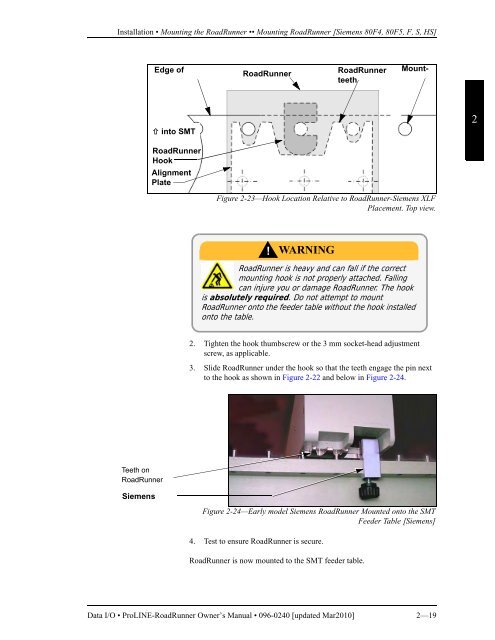RoadRunner Owner's Manual - Data I/O Corporation
RoadRunner Owner's Manual - Data I/O Corporation
RoadRunner Owner's Manual - Data I/O Corporation
You also want an ePaper? Increase the reach of your titles
YUMPU automatically turns print PDFs into web optimized ePapers that Google loves.
Installation • Mounting the <strong>RoadRunner</strong> •• Mounting <strong>RoadRunner</strong> [Siemens 80F4, 80F5, F, S, HS]Edge of<strong>RoadRunner</strong><strong>RoadRunner</strong>teethMount- into SMT2<strong>RoadRunner</strong>HookAlignmentPlateFigure 2-23—Hook Location Relative to <strong>RoadRunner</strong>-Siemens XLFPlacement. Top view.!WARNING<strong>RoadRunner</strong> is heavy and can fall if the correctmounting hook is not properly attached. Fallingcan injure you or damage <strong>RoadRunner</strong>. The hookis absolutely required. Do not attempt to mount<strong>RoadRunner</strong> onto the feeder table without the hook installedonto the table.2. Tighten the hook thumbscrew or the 3 mm socket-head adjustmentscrew, as applicable.3. Slide <strong>RoadRunner</strong> under the hook so that the teeth engage the pin nextto the hook as shown in Figure 2-22 and below in Figure 2-24.Teeth on<strong>RoadRunner</strong>SiemensFigure 2-24—Early model Siemens <strong>RoadRunner</strong> Mounted onto the SMTFeeder Table [Siemens]4. Test to ensure <strong>RoadRunner</strong> is secure.<strong>RoadRunner</strong> is now mounted to the SMT feeder table.<strong>Data</strong> I/O • ProLINE-<strong>RoadRunner</strong> Owner’s <strong>Manual</strong> • 096-0240 [updated Mar2010] 2—19