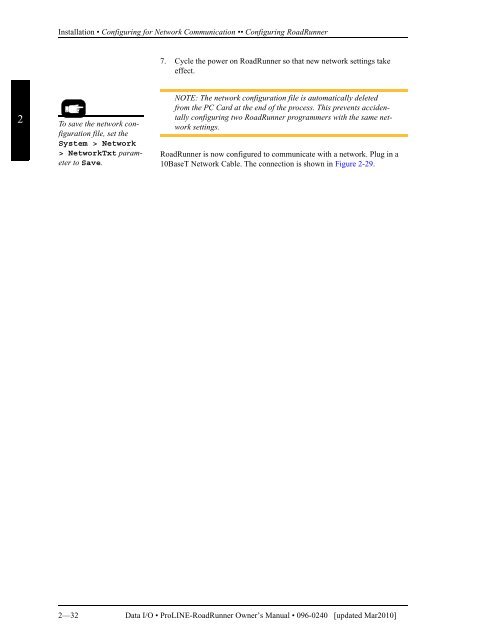RoadRunner Owner's Manual - Data I/O Corporation
RoadRunner Owner's Manual - Data I/O Corporation
RoadRunner Owner's Manual - Data I/O Corporation
Create successful ePaper yourself
Turn your PDF publications into a flip-book with our unique Google optimized e-Paper software.
Installation • Configuring for Network Communication •• Configuring <strong>RoadRunner</strong>7. Cycle the power on <strong>RoadRunner</strong> so that new network settings takeeffect.2To save the network configurationfile, set theSystem > Network> NetworkTxt parameterto Save.NOTE: The network configuration file is automatically deletedfrom the PC Card at the end of the process. This prevents accidentallyconfiguring two <strong>RoadRunner</strong> programmers with the same networksettings.<strong>RoadRunner</strong> is now configured to communicate with a network. Plug in a10BaseT Network Cable. The connection is shown in Figure 2-29.2—32 <strong>Data</strong> I/O • ProLINE-<strong>RoadRunner</strong> Owner’s <strong>Manual</strong> • 096-0240 [updated Mar2010]