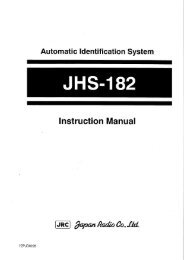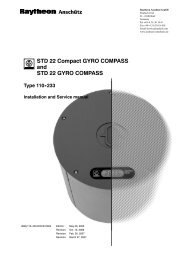JMA-5300MkIIsm
You also want an ePaper? Increase the reach of your titles
YUMPU automatically turns print PDFs into web optimized ePapers that Google loves.
INDEX > 6.Troubleshooting > 6.4 Error messages related to external input/output<br />
[2] Problem location<br />
[2]-1 Terminal Board CQD-1937A in Radar Process Unit<br />
• Check the insertion status of the J4303 on Terminal Board CQD-1937A in the<br />
Radar Process Unit.<br />
• Check the connection status of the installation cable for Terminal Board CQD-<br />
1937A : TB4303.<br />
[2]-2 I/F Unit NQA-2123 in Radar Process Unit<br />
• Check the insertion status of J4106, J4107 and J4108 in I/F Unit NQA-2123.<br />
• I/F Unit replacement (NQA-2123). (see section 4.6.2, page 4-70)<br />
[2]-3 Radar Process Circuit CDC-1332 in Radar Process Unit<br />
• Check the insertion status of J4402 and J4403 in the Radar Process Circuit<br />
CDC-1332.<br />
• In the service engineer menu, check the baud rate.<br />
• In the service engineer menu, check the receiving port in use.<br />
• Radar Process Circuit replacement (CDC-1332). (see section 4.6.3, page 4-73)<br />
[2]-4 AIS Process Circuit NQA-2103 in Radar Process Unit<br />
• Check the installation status of AIS process unit NQA-2103.<br />
• AIS Process Circuit replacement (NQA-2103). (see section 4.6.6, page 4-79)<br />
6<br />
6.4.10 AIS Alarm ***<br />
[1] Content<br />
The AIS data received by the system includes alarm information. A three-digit<br />
number appears for "***", showing the type of the alarm (alarm number).<br />
This message appears when there is a problem with the AIS equipment.<br />
It is not possible to resolve this problem from the radar equipment side. Resolve<br />
the problem with the AIS equipment. For the meaning of the number, see the<br />
instruction manual for the AIS equipment connected to the system.<br />
In many cases, the problem is that navigation equipment such as the GYRO or<br />
GPS equipment is not connected to the AIS equipment.<br />
[2] Problem location<br />
[2]-1 AIS equipment<br />
• Resolve the problem in the AIS equipment.<br />
6-35