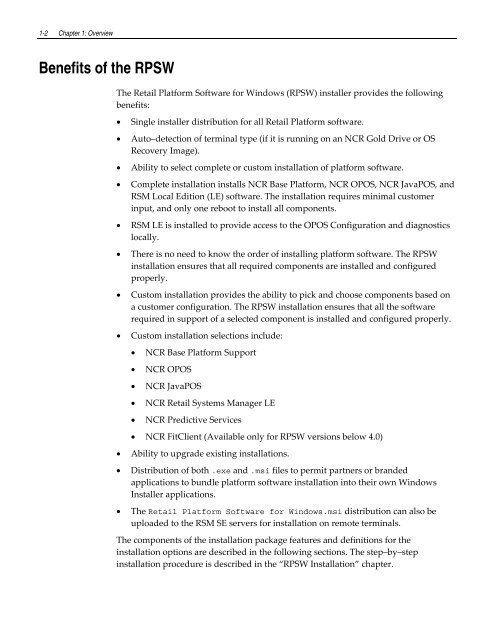Retail Platform Software for Windows User's Guide
Create successful ePaper yourself
Turn your PDF publications into a flip-book with our unique Google optimized e-Paper software.
1-2 Chapter 1: Overview<br />
Benefits of the RPSW<br />
The <strong>Retail</strong> <strong>Plat<strong>for</strong>m</strong> <strong>Software</strong> <strong>for</strong> <strong>Windows</strong> (RPSW) installer provides the following<br />
benefits:<br />
<br />
<br />
<br />
<br />
<br />
<br />
<br />
<br />
<br />
<br />
<br />
Single installer distribution <strong>for</strong> all <strong>Retail</strong> <strong>Plat<strong>for</strong>m</strong> software.<br />
Auto–detection of terminal type (if it is running on an NCR Gold Drive or OS<br />
Recovery Image).<br />
Ability to select complete or custom installation of plat<strong>for</strong>m software.<br />
Complete installation installs NCR Base <strong>Plat<strong>for</strong>m</strong>, NCR OPOS, NCR JavaPOS, and<br />
RSM Local Edition (LE) software. The installation requires minimal customer<br />
input, and only one reboot to install all components.<br />
RSM LE is installed to provide access to the OPOS Configuration and diagnostics<br />
locally.<br />
There is no need to know the order of installing plat<strong>for</strong>m software. The RPSW<br />
installation ensures that all required components are installed and configured<br />
properly.<br />
Custom installation provides the ability to pick and choose components based on<br />
a customer configuration. The RPSW installation ensures that all the software<br />
required in support of a selected component is installed and configured properly.<br />
Custom installation selections include:<br />
<br />
<br />
<br />
<br />
<br />
NCR Base <strong>Plat<strong>for</strong>m</strong> Support<br />
NCR OPOS<br />
NCR JavaPOS<br />
NCR <strong>Retail</strong> Systems Manager LE<br />
NCR Predictive Services<br />
NCR FitClient (Available only <strong>for</strong> RPSW versions below 4.0)<br />
Ability to upgrade existing installations.<br />
Distribution of both .exe and .msi files to permit partners or branded<br />
applications to bundle plat<strong>for</strong>m software installation into their own <strong>Windows</strong><br />
Installer applications.<br />
The <strong>Retail</strong> <strong>Plat<strong>for</strong>m</strong> <strong>Software</strong> <strong>for</strong> <strong>Windows</strong>.msi distribution can also be<br />
uploaded to the RSM SE servers <strong>for</strong> installation on remote terminals.<br />
The components of the installation package features and definitions <strong>for</strong> the<br />
installation options are described in the following sections. The step–by–step<br />
installation procedure is described in the “RPSW Installation” chapter.