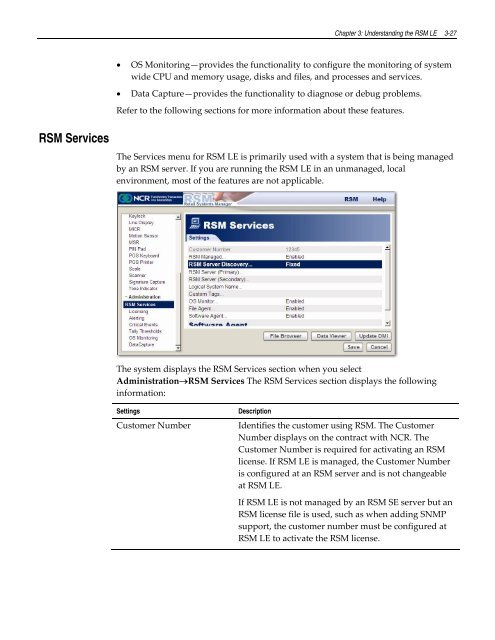Retail Platform Software for Windows User's Guide
Create successful ePaper yourself
Turn your PDF publications into a flip-book with our unique Google optimized e-Paper software.
Chapter 3: Understanding the RSM LE 3-27<br />
<br />
<br />
OS Monitoring—provides the functionality to configure the monitoring of system<br />
wide CPU and memory usage, disks and files, and processes and services.<br />
Data Capture—provides the functionality to diagnose or debug problems.<br />
Refer to the following sections <strong>for</strong> more in<strong>for</strong>mation about these features.<br />
RSM Services<br />
The Services menu <strong>for</strong> RSM LE is primarily used with a system that is being managed<br />
by an RSM server. If you are running the RSM LE in an unmanaged, local<br />
environment, most of the features are not applicable.<br />
The system displays the RSM Services section when you select<br />
AdministrationRSM Services The RSM Services section displays the following<br />
in<strong>for</strong>mation:<br />
Settings<br />
Customer Number<br />
Description<br />
Identifies the customer using RSM. The Customer<br />
Number displays on the contract with NCR. The<br />
Customer Number is required <strong>for</strong> activating an RSM<br />
license. If RSM LE is managed, the Customer Number<br />
is configured at an RSM server and is not changeable<br />
at RSM LE.<br />
If RSM LE is not managed by an RSM SE server but an<br />
RSM license file is used, such as when adding SNMP<br />
support, the customer number must be configured at<br />
RSM LE to activate the RSM license.