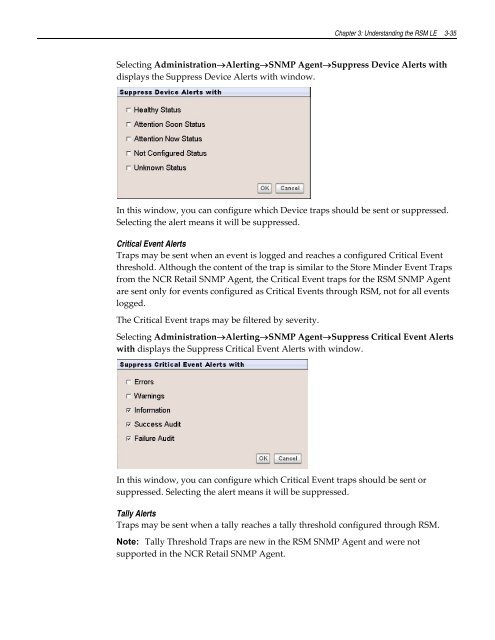Retail Platform Software for Windows User's Guide
You also want an ePaper? Increase the reach of your titles
YUMPU automatically turns print PDFs into web optimized ePapers that Google loves.
Chapter 3: Understanding the RSM LE 3-35<br />
Selecting AdministrationAlertingSNMP AgentSuppress Device Alerts with<br />
displays the Suppress Device Alerts with window.<br />
In this window, you can configure which Device traps should be sent or suppressed.<br />
Selecting the alert means it will be suppressed.<br />
Critical Event Alerts<br />
Traps may be sent when an event is logged and reaches a configured Critical Event<br />
threshold. Although the content of the trap is similar to the Store Minder Event Traps<br />
from the NCR <strong>Retail</strong> SNMP Agent, the Critical Event traps <strong>for</strong> the RSM SNMP Agent<br />
are sent only <strong>for</strong> events configured as Critical Events through RSM, not <strong>for</strong> all events<br />
logged.<br />
The Critical Event traps may be filtered by severity.<br />
Selecting AdministrationAlertingSNMP AgentSuppress Critical Event Alerts<br />
with displays the Suppress Critical Event Alerts with window.<br />
In this window, you can configure which Critical Event traps should be sent or<br />
suppressed. Selecting the alert means it will be suppressed.<br />
Tally Alerts<br />
Traps may be sent when a tally reaches a tally threshold configured through RSM.<br />
Note: Tally Threshold Traps are new in the RSM SNMP Agent and were not<br />
supported in the NCR <strong>Retail</strong> SNMP Agent.