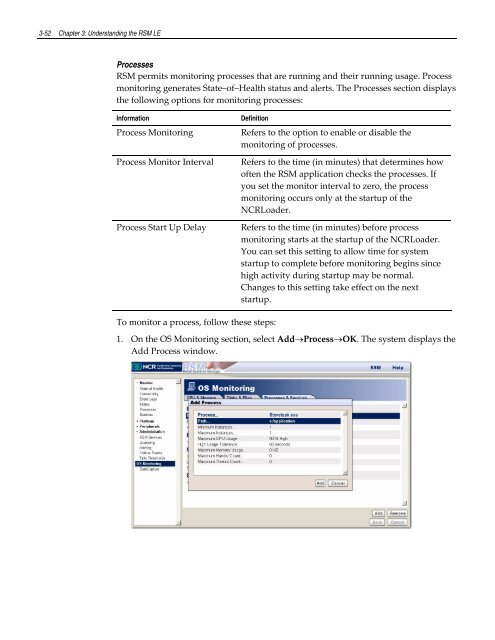Retail Platform Software for Windows User's Guide
You also want an ePaper? Increase the reach of your titles
YUMPU automatically turns print PDFs into web optimized ePapers that Google loves.
3-52 Chapter 3: Understanding the RSM LE<br />
Processes<br />
RSM permits monitoring processes that are running and their running usage. Process<br />
monitoring generates State–of–Health status and alerts. The Processes section displays<br />
the following options <strong>for</strong> monitoring processes:<br />
In<strong>for</strong>mation<br />
Process Monitoring<br />
Process Monitor Interval<br />
Process Start Up Delay<br />
Definition<br />
Refers to the option to enable or disable the<br />
monitoring of processes.<br />
Refers to the time (in minutes) that determines how<br />
often the RSM application checks the processes. If<br />
you set the monitor interval to zero, the process<br />
monitoring occurs only at the startup of the<br />
NCRLoader.<br />
Refers to the time (in minutes) be<strong>for</strong>e process<br />
monitoring starts at the startup of the NCRLoader.<br />
You can set this setting to allow time <strong>for</strong> system<br />
startup to complete be<strong>for</strong>e monitoring begins since<br />
high activity during startup may be normal.<br />
Changes to this setting take effect on the next<br />
startup.<br />
To monitor a process, follow these steps:<br />
1. On the OS Monitoring section, select AddProcessOK. The system displays the<br />
Add Process window.