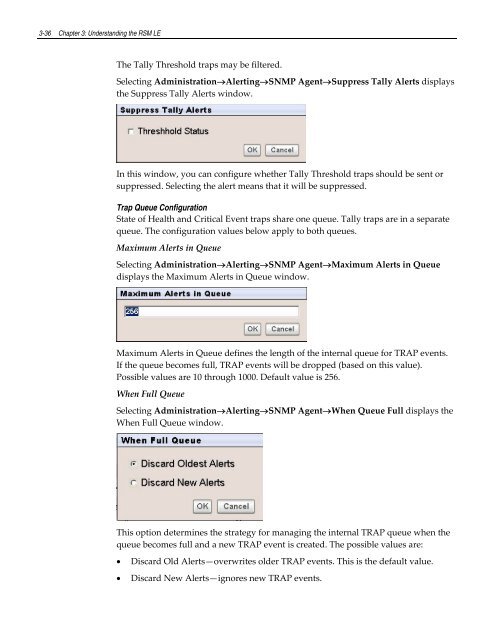Retail Platform Software for Windows User's Guide
Create successful ePaper yourself
Turn your PDF publications into a flip-book with our unique Google optimized e-Paper software.
3-36 Chapter 3: Understanding the RSM LE<br />
The Tally Threshold traps may be filtered.<br />
Selecting AdministrationAlertingSNMP AgentSuppress Tally Alerts displays<br />
the Suppress Tally Alerts window.<br />
In this window, you can configure whether Tally Threshold traps should be sent or<br />
suppressed. Selecting the alert means that it will be suppressed.<br />
Trap Queue Configuration<br />
State of Health and Critical Event traps share one queue. Tally traps are in a separate<br />
queue. The configuration values below apply to both queues.<br />
Maximum Alerts in Queue<br />
Selecting AdministrationAlertingSNMP AgentMaximum Alerts in Queue<br />
displays the Maximum Alerts in Queue window.<br />
Maximum Alerts in Queue defines the length of the internal queue <strong>for</strong> TRAP events.<br />
If the queue becomes full, TRAP events will be dropped (based on this value).<br />
Possible values are 10 through 1000. Default value is 256.<br />
When Full Queue<br />
Selecting AdministrationAlertingSNMP AgentWhen Queue Full displays the<br />
When Full Queue window.<br />
This option determines the strategy <strong>for</strong> managing the internal TRAP queue when the<br />
queue becomes full and a new TRAP event is created. The possible values are:<br />
<br />
<br />
Discard Old Alerts—overwrites older TRAP events. This is the default value.<br />
Discard New Alerts—ignores new TRAP events.