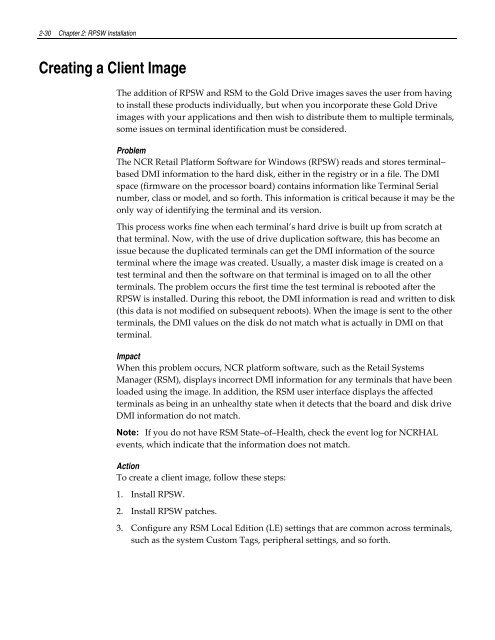Retail Platform Software for Windows User's Guide
You also want an ePaper? Increase the reach of your titles
YUMPU automatically turns print PDFs into web optimized ePapers that Google loves.
2-30 Chapter 2: RPSW Installation<br />
Creating a Client Image<br />
The addition of RPSW and RSM to the Gold Drive images saves the user from having<br />
to install these products individually, but when you incorporate these Gold Drive<br />
images with your applications and then wish to distribute them to multiple terminals,<br />
some issues on terminal identification must be considered.<br />
Problem<br />
The NCR <strong>Retail</strong> <strong>Plat<strong>for</strong>m</strong> <strong>Software</strong> <strong>for</strong> <strong>Windows</strong> (RPSW) reads and stores terminal–<br />
based DMI in<strong>for</strong>mation to the hard disk, either in the registry or in a file. The DMI<br />
space (firmware on the processor board) contains in<strong>for</strong>mation like Terminal Serial<br />
number, class or model, and so <strong>for</strong>th. This in<strong>for</strong>mation is critical because it may be the<br />
only way of identifying the terminal and its version.<br />
This process works fine when each terminal’s hard drive is built up from scratch at<br />
that terminal. Now, with the use of drive duplication software, this has become an<br />
issue because the duplicated terminals can get the DMI in<strong>for</strong>mation of the source<br />
terminal where the image was created. Usually, a master disk image is created on a<br />
test terminal and then the software on that terminal is imaged on to all the other<br />
terminals. The problem occurs the first time the test terminal is rebooted after the<br />
RPSW is installed. During this reboot, the DMI in<strong>for</strong>mation is read and written to disk<br />
(this data is not modified on subsequent reboots). When the image is sent to the other<br />
terminals, the DMI values on the disk do not match what is actually in DMI on that<br />
terminal.<br />
Impact<br />
When this problem occurs, NCR plat<strong>for</strong>m software, such as the <strong>Retail</strong> Systems<br />
Manager (RSM), displays incorrect DMI in<strong>for</strong>mation <strong>for</strong> any terminals that have been<br />
loaded using the image. In addition, the RSM user interface displays the affected<br />
terminals as being in an unhealthy state when it detects that the board and disk drive<br />
DMI in<strong>for</strong>mation do not match.<br />
Note: If you do not have RSM State–of–Health, check the event log <strong>for</strong> NCRHAL<br />
events, which indicate that the in<strong>for</strong>mation does not match.<br />
Action<br />
To create a client image, follow these steps:<br />
1. Install RPSW.<br />
2. Install RPSW patches.<br />
3. Configure any RSM Local Edition (LE) settings that are common across terminals,<br />
such as the system Custom Tags, peripheral settings, and so <strong>for</strong>th.