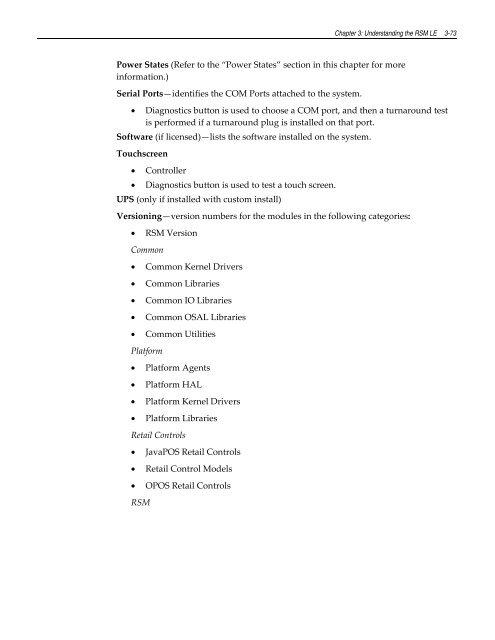Retail Platform Software for Windows User's Guide
Create successful ePaper yourself
Turn your PDF publications into a flip-book with our unique Google optimized e-Paper software.
Chapter 3: Understanding the RSM LE 3-73<br />
Power States (Refer to the “Power States” section in this chapter <strong>for</strong> more<br />
in<strong>for</strong>mation.)<br />
Serial Ports—identifies the COM Ports attached to the system.<br />
<br />
Diagnostics button is used to choose a COM port, and then a turnaround test<br />
is per<strong>for</strong>med if a turnaround plug is installed on that port.<br />
<strong>Software</strong> (if licensed)—lists the software installed on the system.<br />
Touchscreen<br />
<br />
<br />
Controller<br />
Diagnostics button is used to test a touch screen.<br />
UPS (only if installed with custom install)<br />
Versioning—version numbers <strong>for</strong> the modules in the following categories:<br />
<br />
RSM Version<br />
Common<br />
<br />
<br />
<br />
<br />
<br />
Common Kernel Drivers<br />
Common Libraries<br />
Common IO Libraries<br />
Common OSAL Libraries<br />
Common Utilities<br />
<strong>Plat<strong>for</strong>m</strong><br />
<br />
<br />
<br />
<br />
<strong>Plat<strong>for</strong>m</strong> Agents<br />
<strong>Plat<strong>for</strong>m</strong> HAL<br />
<strong>Plat<strong>for</strong>m</strong> Kernel Drivers<br />
<strong>Plat<strong>for</strong>m</strong> Libraries<br />
<strong>Retail</strong> Controls<br />
<br />
<br />
<br />
RSM<br />
JavaPOS <strong>Retail</strong> Controls<br />
<strong>Retail</strong> Control Models<br />
OPOS <strong>Retail</strong> Controls