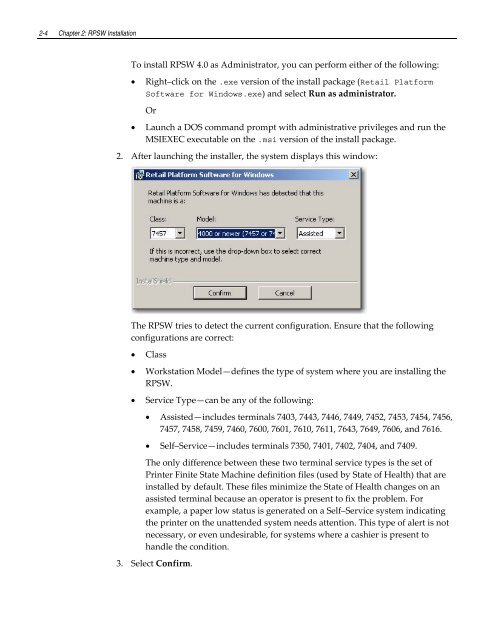Retail Platform Software for Windows User's Guide
You also want an ePaper? Increase the reach of your titles
YUMPU automatically turns print PDFs into web optimized ePapers that Google loves.
2-4 Chapter 2: RPSW Installation<br />
To install RPSW 4.0 as Administrator, you can per<strong>for</strong>m either of the following:<br />
<br />
Right–click on the .exe version of the install package (<strong>Retail</strong> <strong>Plat<strong>for</strong>m</strong><br />
<strong>Software</strong> <strong>for</strong> <strong>Windows</strong>.exe) and select Run as administrator.<br />
<br />
Or<br />
Launch a DOS command prompt with administrative privileges and run the<br />
MSIEXEC executable on the .msi version of the install package.<br />
2. After launching the installer, the system displays this window:<br />
The RPSW tries to detect the current configuration. Ensure that the following<br />
configurations are correct:<br />
<br />
<br />
<br />
Class<br />
Workstation Model—defines the type of system where you are installing the<br />
RPSW.<br />
Service Type—can be any of the following:<br />
Assisted—includes terminals 7403, 7443, 7446, 7449, 7452, 7453, 7454, 7456,<br />
7457, 7458, 7459, 7460, 7600, 7601, 7610, 7611, 7643, 7649, 7606, and 7616.<br />
Self–Service—includes terminals 7350, 7401, 7402, 7404, and 7409.<br />
The only difference between these two terminal service types is the set of<br />
Printer Finite State Machine definition files (used by State of Health) that are<br />
installed by default. These files minimize the State of Health changes on an<br />
assisted terminal because an operator is present to fix the problem. For<br />
example, a paper low status is generated on a Self–Service system indicating<br />
the printer on the unattended system needs attention. This type of alert is not<br />
necessary, or even undesirable, <strong>for</strong> systems where a cashier is present to<br />
handle the condition.<br />
3. Select Confirm.