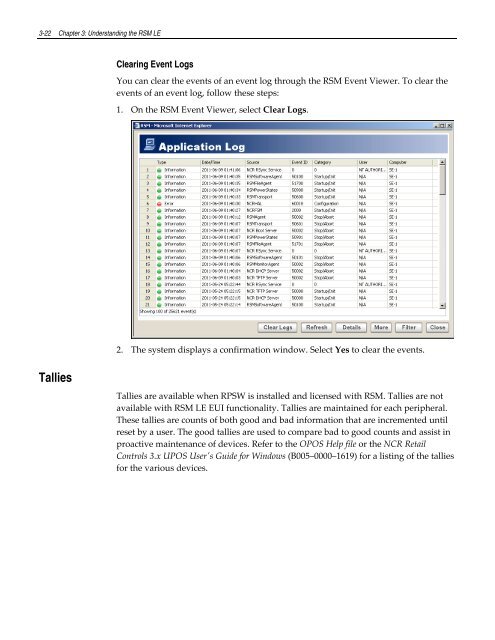Retail Platform Software for Windows User's Guide
You also want an ePaper? Increase the reach of your titles
YUMPU automatically turns print PDFs into web optimized ePapers that Google loves.
3-22 Chapter 3: Understanding the RSM LE<br />
Clearing Event Logs<br />
You can clear the events of an event log through the RSM Event Viewer. To clear the<br />
events of an event log, follow these steps:<br />
1. On the RSM Event Viewer, select Clear Logs.<br />
2. The system displays a confirmation window. Select Yes to clear the events.<br />
Tallies<br />
Tallies are available when RPSW is installed and licensed with RSM. Tallies are not<br />
available with RSM LE EUI functionality. Tallies are maintained <strong>for</strong> each peripheral.<br />
These tallies are counts of both good and bad in<strong>for</strong>mation that are incremented until<br />
reset by a user. The good tallies are used to compare bad to good counts and assist in<br />
proactive maintenance of devices. Refer to the OPOS Help file or the NCR <strong>Retail</strong><br />
Controls 3.x UPOS Userʹs <strong>Guide</strong> <strong>for</strong> <strong>Windows</strong> (B005–0000–1619) <strong>for</strong> a listing of the tallies<br />
<strong>for</strong> the various devices.