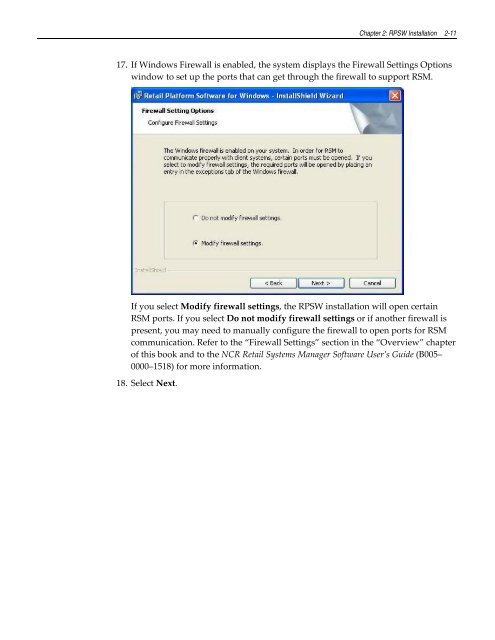Retail Platform Software for Windows User's Guide
Create successful ePaper yourself
Turn your PDF publications into a flip-book with our unique Google optimized e-Paper software.
Chapter 2: RPSW Installation 2-11<br />
17. If <strong>Windows</strong> Firewall is enabled, the system displays the Firewall Settings Options<br />
window to set up the ports that can get through the firewall to support RSM.<br />
If you select Modify firewall settings, the RPSW installation will open certain<br />
RSM ports. If you select Do not modify firewall settings or if another firewall is<br />
present, you may need to manually configure the firewall to open ports <strong>for</strong> RSM<br />
communication. Refer to the “Firewall Settings” section in the “Overview” chapter<br />
of this book and to the NCR <strong>Retail</strong> Systems Manager <strong>Software</strong> User’s <strong>Guide</strong> (B005–<br />
0000–1518) <strong>for</strong> more in<strong>for</strong>mation.<br />
18. Select Next.