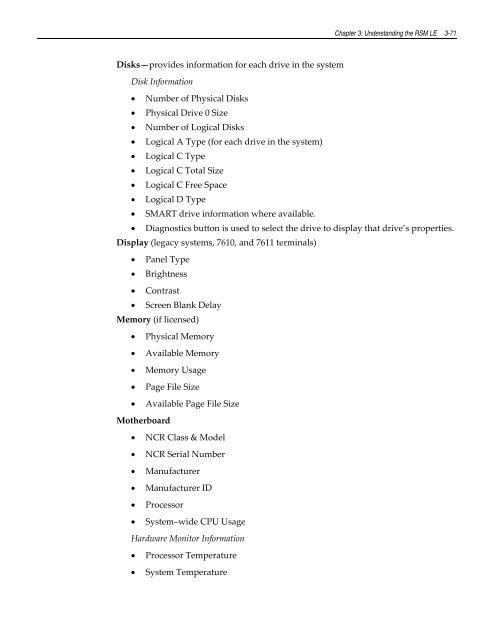Retail Platform Software for Windows User's Guide
Create successful ePaper yourself
Turn your PDF publications into a flip-book with our unique Google optimized e-Paper software.
Chapter 3: Understanding the RSM LE 3-71<br />
Disks—provides in<strong>for</strong>mation <strong>for</strong> each drive in the system<br />
Disk In<strong>for</strong>mation<br />
Number of Physical Disks<br />
Physical Drive 0 Size<br />
Number of Logical Disks<br />
Logical A Type (<strong>for</strong> each drive in the system)<br />
Logical C Type<br />
Logical C Total Size<br />
Logical C Free Space<br />
Logical D Type<br />
SMART drive in<strong>for</strong>mation where available.<br />
Diagnostics button is used to select the drive to display that drive’s properties.<br />
Display (legacy systems, 7610, and 7611 terminals)<br />
Panel Type<br />
Brightness<br />
Contrast<br />
Screen Blank Delay<br />
Memory (if licensed)<br />
Physical Memory<br />
Available Memory<br />
Memory Usage<br />
Page File Size<br />
Available Page File Size<br />
Motherboard<br />
NCR Class & Model<br />
NCR Serial Number<br />
Manufacturer<br />
Manufacturer ID<br />
Processor<br />
System–wide CPU Usage<br />
Hardware Monitor In<strong>for</strong>mation<br />
Processor Temperature<br />
System Temperature