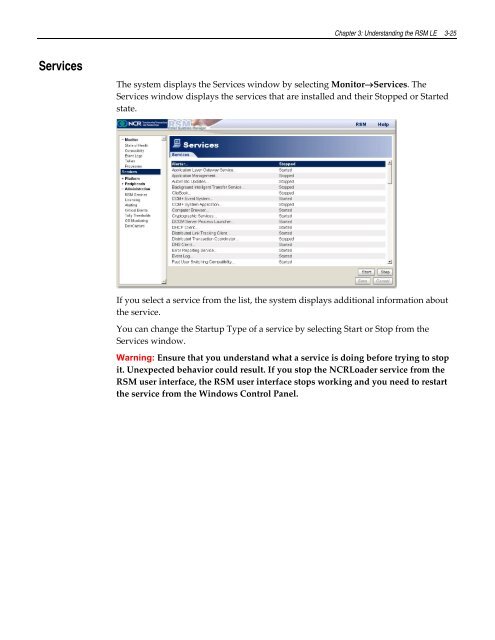Retail Platform Software for Windows User's Guide
You also want an ePaper? Increase the reach of your titles
YUMPU automatically turns print PDFs into web optimized ePapers that Google loves.
Chapter 3: Understanding the RSM LE 3-25<br />
Services<br />
The system displays the Services window by selecting MonitorServices. The<br />
Services window displays the services that are installed and their Stopped or Started<br />
state.<br />
If you select a service from the list, the system displays additional in<strong>for</strong>mation about<br />
the service.<br />
You can change the Startup Type of a service by selecting Start or Stop from the<br />
Services window.<br />
Warning: Ensure that you understand what a service is doing be<strong>for</strong>e trying to stop<br />
it. Unexpected behavior could result. If you stop the NCRLoader service from the<br />
RSM user interface, the RSM user interface stops working and you need to restart<br />
the service from the <strong>Windows</strong> Control Panel.