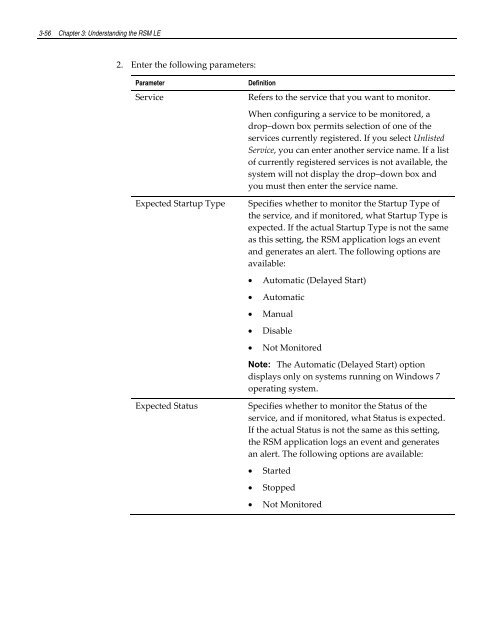Retail Platform Software for Windows User's Guide
Create successful ePaper yourself
Turn your PDF publications into a flip-book with our unique Google optimized e-Paper software.
3-56 Chapter 3: Understanding the RSM LE<br />
2. Enter the following parameters:<br />
Parameter<br />
Service<br />
Expected Startup Type<br />
Expected Status<br />
Definition<br />
Refers to the service that you want to monitor.<br />
When configuring a service to be monitored, a<br />
drop–down box permits selection of one of the<br />
services currently registered. If you select Unlisted<br />
Service, you can enter another service name. If a list<br />
of currently registered services is not available, the<br />
system will not display the drop–down box and<br />
you must then enter the service name.<br />
Specifies whether to monitor the Startup Type of<br />
the service, and if monitored, what Startup Type is<br />
expected. If the actual Startup Type is not the same<br />
as this setting, the RSM application logs an event<br />
and generates an alert. The following options are<br />
available:<br />
<br />
<br />
<br />
<br />
<br />
Automatic (Delayed Start)<br />
Automatic<br />
Manual<br />
Disable<br />
Not Monitored<br />
Note: The Automatic (Delayed Start) option<br />
displays only on systems running on <strong>Windows</strong> 7<br />
operating system.<br />
Specifies whether to monitor the Status of the<br />
service, and if monitored, what Status is expected.<br />
If the actual Status is not the same as this setting,<br />
the RSM application logs an event and generates<br />
an alert. The following options are available:<br />
<br />
<br />
<br />
Started<br />
Stopped<br />
Not Monitored