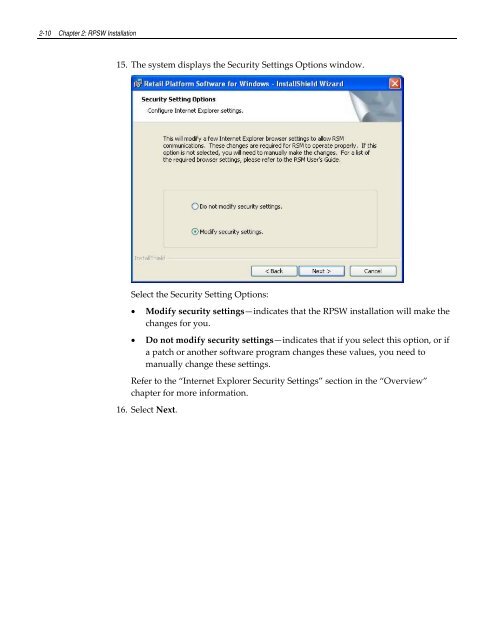Retail Platform Software for Windows User's Guide
You also want an ePaper? Increase the reach of your titles
YUMPU automatically turns print PDFs into web optimized ePapers that Google loves.
2-10 Chapter 2: RPSW Installation<br />
15. The system displays the Security Settings Options window.<br />
Select the Security Setting Options:<br />
<br />
<br />
Modify security settings—indicates that the RPSW installation will make the<br />
changes <strong>for</strong> you.<br />
Do not modify security settings—indicates that if you select this option, or if<br />
a patch or another software program changes these values, you need to<br />
manually change these settings.<br />
Refer to the “Internet Explorer Security Settings” section in the “Overview”<br />
chapter <strong>for</strong> more in<strong>for</strong>mation.<br />
16. Select Next.