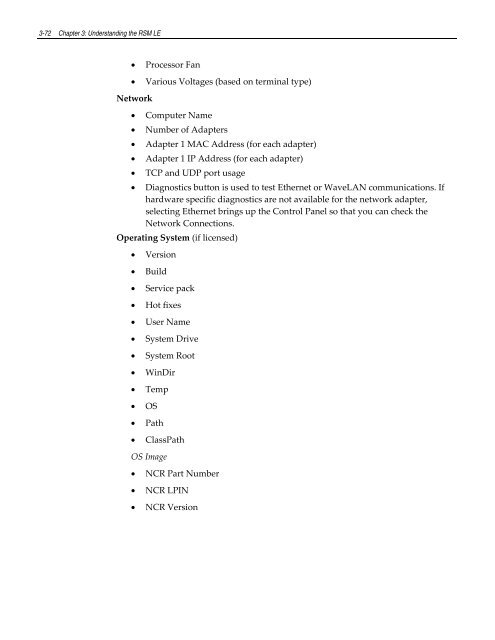Retail Platform Software for Windows User's Guide
Create successful ePaper yourself
Turn your PDF publications into a flip-book with our unique Google optimized e-Paper software.
3-72 Chapter 3: Understanding the RSM LE<br />
<br />
<br />
Network<br />
<br />
<br />
<br />
<br />
<br />
<br />
Processor Fan<br />
Various Voltages (based on terminal type)<br />
Computer Name<br />
Number of Adapters<br />
Adapter 1 MAC Address (<strong>for</strong> each adapter)<br />
Adapter 1 IP Address (<strong>for</strong> each adapter)<br />
TCP and UDP port usage<br />
Diagnostics button is used to test Ethernet or WaveLAN communications. If<br />
hardware specific diagnostics are not available <strong>for</strong> the network adapter,<br />
selecting Ethernet brings up the Control Panel so that you can check the<br />
Network Connections.<br />
Operating System (if licensed)<br />
<br />
<br />
<br />
<br />
<br />
<br />
<br />
<br />
<br />
<br />
<br />
<br />
Version<br />
Build<br />
Service pack<br />
Hot fixes<br />
User Name<br />
System Drive<br />
System Root<br />
WinDir<br />
Temp<br />
OS<br />
Path<br />
ClassPath<br />
OS Image<br />
<br />
<br />
<br />
NCR Part Number<br />
NCR LPIN<br />
NCR Version