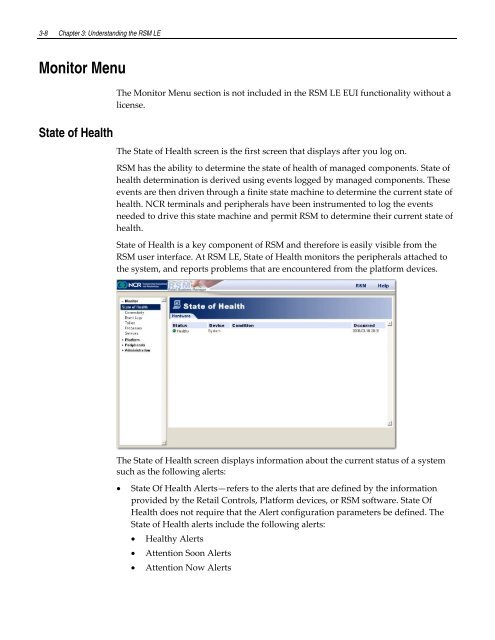Retail Platform Software for Windows User's Guide
You also want an ePaper? Increase the reach of your titles
YUMPU automatically turns print PDFs into web optimized ePapers that Google loves.
3-8 Chapter 3: Understanding the RSM LE<br />
Monitor Menu<br />
State of Health<br />
The Monitor Menu section is not included in the RSM LE EUI functionality without a<br />
license.<br />
The State of Health screen is the first screen that displays after you log on.<br />
RSM has the ability to determine the state of health of managed components. State of<br />
health determination is derived using events logged by managed components. These<br />
events are then driven through a finite state machine to determine the current state of<br />
health. NCR terminals and peripherals have been instrumented to log the events<br />
needed to drive this state machine and permit RSM to determine their current state of<br />
health.<br />
State of Health is a key component of RSM and there<strong>for</strong>e is easily visible from the<br />
RSM user interface. At RSM LE, State of Health monitors the peripherals attached to<br />
the system, and reports problems that are encountered from the plat<strong>for</strong>m devices.<br />
The State of Health screen displays in<strong>for</strong>mation about the current status of a system<br />
such as the following alerts:<br />
<br />
State Of Health Alerts—refers to the alerts that are defined by the in<strong>for</strong>mation<br />
provided by the <strong>Retail</strong> Controls, <strong>Plat<strong>for</strong>m</strong> devices, or RSM software. State Of<br />
Health does not require that the Alert configuration parameters be defined. The<br />
State of Health alerts include the following alerts:<br />
Healthy Alerts<br />
Attention Soon Alerts<br />
Attention Now Alerts