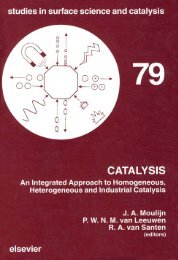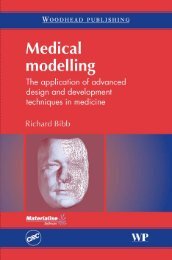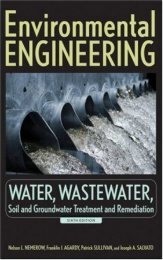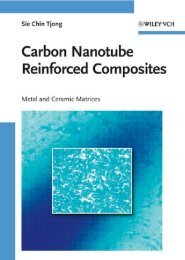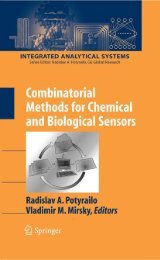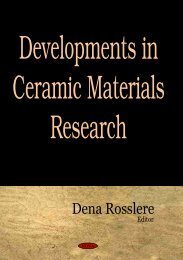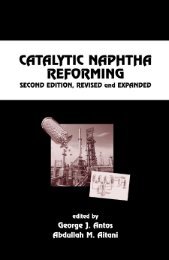ComputerAided_Design_Engineering_amp_Manufactur.pdf
ComputerAided_Design_Engineering_amp_Manufactur.pdf
ComputerAided_Design_Engineering_amp_Manufactur.pdf
You also want an ePaper? Increase the reach of your titles
YUMPU automatically turns print PDFs into web optimized ePapers that Google loves.
of a beam is considered for FEA. The geometric information pertaining to the aircraft wing profile is then<br />
transferred from the Concept Modeller system to the I-DEAS package.<br />
The meshing pattern for the FEM model in I-DEAS is automatically generated by using a set of<br />
predefined commands. In the working version of the prototype, we have only considered uniform crosssection<br />
wings, and the entire wing is modeled as a beam. The appropriate design loads and restraints are<br />
also automatically specified at the appropriate locations on the FEM model, which is then sent over to<br />
ANSYS for Analysis. The FEA results are passed on to an intelligent interface unit that extracts the necessary<br />
information that is further used by Proexp, an expert module (built in CLIPS expert system shell), for<br />
verification of initial design analysis results. Depending on the analysis results, Proexp would suggest the<br />
appropriate design modifications (s<strong>amp</strong>le suggestion is shown in Figure 1.6). The suggested modifications<br />
are passed over to an intelligent interface unit that automatically records the changes in the FEM model<br />
(either in I-DEAS or ANSYS) or conveys the results of a satisfactory design to the user. After a satisfactory<br />
design of the initial wing configuration has been achieved, the wingbox (the major internal load-bearing<br />
structural component of the wing) is designed. The major structural components of the wingbox are spars,<br />
ribs, and associated components such as rib and spar webs. The structural configuration forms a truss<br />
structure and is covered by the upper and lower covers, which form the external surfaces of the wing. To<br />
start the wingbox design, a separate design program is invoked and a finite element model of the wingbox<br />
is automatically generated. The wingbox design program automatically determines the element types (e.g.,<br />
3-D shell elements, SHELL6313<br />
for upper and lower covers and for spar and rib webs, the element BEAM4<br />
for stiffeners, and spar and rib caps, etc.). As the entire wing model is intended to be loaded with a pressure<br />
distribution along its lower surface to simulate actual flight conditions, appropriate design conditions are<br />
also specified in the wingbox finite element model. The finite element model is then transferred to ANSYS<br />
where the analysis is performed, and the ANSYS output results are interrogated by Wboxexp, another<br />
expert module (CLIPS based) for verification of the stated design conditions. Any changes suggested by<br />
the Wboxexp are sent to the wingbox design program, and this loop continues until a satisfactory design<br />
is achieved. Upon achieving a satisfactory design the system prompts the user, and control is once again<br />
passed to the Concept Modeller system to develop the final product model (Figure 1.7) on the basis of<br />
the design parameters previously obtained. The final product model information can also be used for<br />
other activities such as numerical code (NC) code generation, bill of material (BOM) report and process<br />
planning, and scheduling schemes.<br />
1.4 Application Domain: Process Planning<br />
‘‘Process planning’’ is defined as that task associated with the manufacturing phase of the product<br />
realization process that establishes the manufacturing processes. This includes process parameters,<br />
which are to be used for transforming a product from its initial configuration (i.e., shape and form<br />
of the raw stock) to a predetermined configuration (i.e., shape and form of the finished workpiece)<br />
based on the functional intent of the design as represented in an engineering drawing or solid model. 14<br />
The process plan is also alternatively referred to as an “operation sheet” or a “route sheet” and provides<br />
instructions for sequencing of the manufacturing processes, selection of process parameters, machine<br />
tools, cutting tools, etc.<br />
Automatic (i.e., generative) process planning involves (a) an explicit representation scheme of the<br />
workpiece model, different machining operations, and their effects on the workpiece, (b) reasoning<br />
about the effects of sequences of machining operations and the interaction of operations that may<br />
take place concurrently, and (c) the development of an algorithmic approach for an optimal process<br />
plan that can be adopted with reasonable efficiency for manufacturing the component. The generative<br />
process planning approach for generating process plans is largely dependent on the understanding of<br />
the manufacturing processes and their application in formulating the process knowledge bases of the<br />
planning system. In this research work, 15,16 we have demonstrated the application of ICAD techniques<br />
for automatic generation of process plans by using the blackboard architecture concept10<br />
of problem<br />
© 2001 by CRC Press LLC