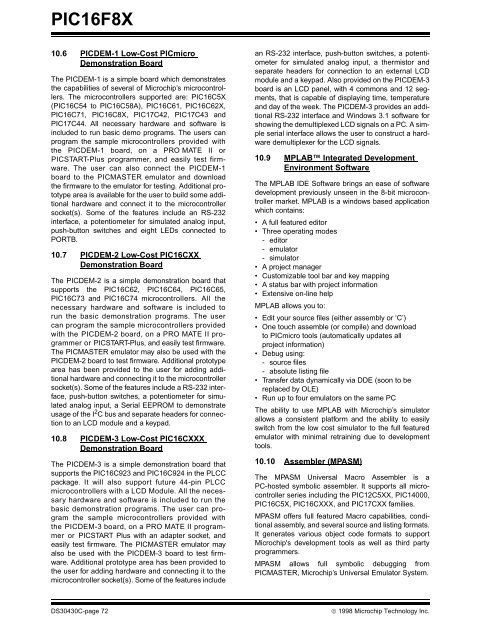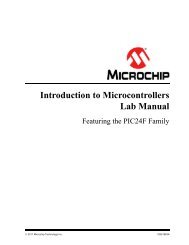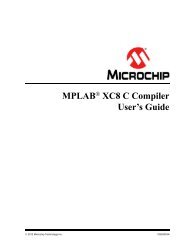PIC16F8X, 18-Pin FLASH/EEPROM 8-Bit MCU Data Sheet - Microchip
PIC16F8X, 18-Pin FLASH/EEPROM 8-Bit MCU Data Sheet - Microchip
PIC16F8X, 18-Pin FLASH/EEPROM 8-Bit MCU Data Sheet - Microchip
Create successful ePaper yourself
Turn your PDF publications into a flip-book with our unique Google optimized e-Paper software.
<strong>PIC16F8X</strong><br />
10.6 PICDEM-1 Low-Cost PICmicro<br />
Demonstration Board<br />
The PICDEM-1 is a simple board which demonstrates<br />
the capabilities of several of <strong>Microchip</strong>’s microcontrollers.<br />
The microcontrollers supported are: PIC16C5X<br />
(PIC16C54 to PIC16C58A), PIC16C61, PIC16C62X,<br />
PIC16C71, PIC16C8X, PIC17C42, PIC17C43 and<br />
PIC17C44. All necessary hardware and software is<br />
included to run basic demo programs. The users can<br />
program the sample microcontrollers provided with<br />
the PICDEM-1 board, on a PRO MATE II or<br />
PICSTART-Plus programmer, and easily test firmware.<br />
The user can also connect the PICDEM-1<br />
board to the PICMASTER emulator and download<br />
the firmware to the emulator for testing. Additional prototype<br />
area is available for the user to build some additional<br />
hardware and connect it to the microcontroller<br />
socket(s). Some of the features include an RS-232<br />
interface, a potentiometer for simulated analog input,<br />
push-button switches and eight LEDs connected to<br />
PORTB.<br />
10.7 PICDEM-2 Low-Cost PIC16CXX<br />
Demonstration Board<br />
The PICDEM-2 is a simple demonstration board that<br />
supports the PIC16C62, PIC16C64, PIC16C65,<br />
PIC16C73 and PIC16C74 microcontrollers. All the<br />
necessary hardware and software is included to<br />
run the basic demonstration programs. The user<br />
can program the sample microcontrollers provided<br />
with the PICDEM-2 board, on a PRO MATE II programmer<br />
or PICSTART-Plus, and easily test firmware.<br />
The PICMASTER emulator may also be used with the<br />
PICDEM-2 board to test firmware. Additional prototype<br />
area has been provided to the user for adding additional<br />
hardware and connecting it to the microcontroller<br />
socket(s). Some of the features include a RS-232 interface,<br />
push-button switches, a potentiometer for simulated<br />
analog input, a Serial <strong>EEPROM</strong> to demonstrate<br />
usage of the I 2 C bus and separate headers for connection<br />
to an LCD module and a keypad.<br />
10.8 PICDEM-3 Low-Cost PIC16CXXX<br />
Demonstration Board<br />
The PICDEM-3 is a simple demonstration board that<br />
supports the PIC16C923 and PIC16C924 in the PLCC<br />
package. It will also support future 44-pin PLCC<br />
microcontrollers with a LCD Module. All the necessary<br />
hardware and software is included to run the<br />
basic demonstration programs. The user can program<br />
the sample microcontrollers provided with<br />
the PICDEM-3 board, on a PRO MATE II programmer<br />
or PICSTART Plus with an adapter socket, and<br />
easily test firmware. The PICMASTER emulator may<br />
also be used with the PICDEM-3 board to test firmware.<br />
Additional prototype area has been provided to<br />
the user for adding hardware and connecting it to the<br />
microcontroller socket(s). Some of the features include<br />
an RS-232 interface, push-button switches, a potentiometer<br />
for simulated analog input, a thermistor and<br />
separate headers for connection to an external LCD<br />
module and a keypad. Also provided on the PICDEM-3<br />
board is an LCD panel, with 4 commons and 12 segments,<br />
that is capable of displaying time, temperature<br />
and day of the week. The PICDEM-3 provides an additional<br />
RS-232 interface and Windows 3.1 software for<br />
showing the demultiplexed LCD signals on a PC. A simple<br />
serial interface allows the user to construct a hardware<br />
demultiplexer for the LCD signals.<br />
10.9 MPLAB Integrated Development<br />
Environment Software<br />
The MPLAB IDE Software brings an ease of software<br />
development previously unseen in the 8-bit microcontroller<br />
market. MPLAB is a windows based application<br />
which contains:<br />
• A full featured editor<br />
• Three operating modes<br />
- editor<br />
- emulator<br />
- simulator<br />
• A project manager<br />
• Customizable tool bar and key mapping<br />
• A status bar with project information<br />
• Extensive on-line help<br />
MPLAB allows you to:<br />
• Edit your source files (either assembly or ‘C’)<br />
• One touch assemble (or compile) and download<br />
to PICmicro tools (automatically updates all<br />
project information)<br />
• Debug using:<br />
- source files<br />
- absolute listing file<br />
• Transfer data dynamically via DDE (soon to be<br />
replaced by OLE)<br />
• Run up to four emulators on the same PC<br />
The ability to use MPLAB with <strong>Microchip</strong>’s simulator<br />
allows a consistent platform and the ability to easily<br />
switch from the low cost simulator to the full featured<br />
emulator with minimal retraining due to development<br />
tools.<br />
10.10 Assembler (MPASM)<br />
The MPASM Universal Macro Assembler is a<br />
PC-hosted symbolic assembler. It supports all microcontroller<br />
series including the PIC12C5XX, PIC14000,<br />
PIC16C5X, PIC16CXXX, and PIC17CXX families.<br />
MPASM offers full featured Macro capabilities, conditional<br />
assembly, and several source and listing formats.<br />
It generates various object code formats to support<br />
<strong>Microchip</strong>'s development tools as well as third party<br />
programmers.<br />
MPASM allows full symbolic debugging from<br />
PICMASTER, <strong>Microchip</strong>’s Universal Emulator System.<br />
DS30430C-page 72 © 1998 <strong>Microchip</strong> Technology Inc.