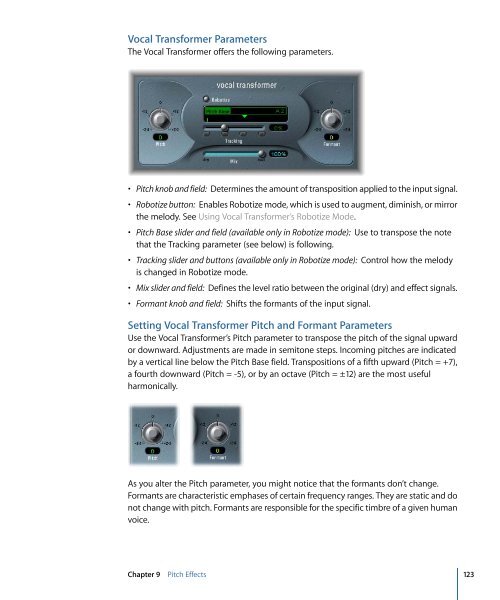Soundtrack Pro 3 Effects Reference (en).pdf - Help Library - Apple
Soundtrack Pro 3 Effects Reference (en).pdf - Help Library - Apple
Soundtrack Pro 3 Effects Reference (en).pdf - Help Library - Apple
Create successful ePaper yourself
Turn your PDF publications into a flip-book with our unique Google optimized e-Paper software.
Vocal Transformer Parameters<br />
The Vocal Transformer offers the following parameters.<br />
• Pitch knob and field: Determines the amount of transposition applied to the input signal.<br />
• Robotize button: Enables Robotize mode, which is used to augm<strong>en</strong>t, diminish, or mirror<br />
the melody. See Using Vocal Transformer’s Robotize Mode.<br />
• Pitch Base slider and field (available only in Robotize mode): Use to transpose the note<br />
that the Tracking parameter (see below) is following.<br />
• Tracking slider and buttons (available only in Robotize mode): Control how the melody<br />
is changed in Robotize mode.<br />
• Mix slider and field: Defines the level ratio betwe<strong>en</strong> the original (dry) and effect signals.<br />
• Formant knob and field: Shifts the formants of the input signal.<br />
Setting Vocal Transformer Pitch and Formant Parameters<br />
Use the Vocal Transformer’s Pitch parameter to transpose the pitch of the signal upward<br />
or downward. Adjustm<strong>en</strong>ts are made in semitone steps. Incoming pitches are indicated<br />
by a vertical line below the Pitch Base field. Transpositions of a fifth upward (Pitch = +7),<br />
a fourth downward (Pitch = -5), or by an octave (Pitch = ±12) are the most useful<br />
harmonically.<br />
As you alter the Pitch parameter, you might notice that the formants don’t change.<br />
Formants are characteristic emphases of certain frequ<strong>en</strong>cy ranges. They are static and do<br />
not change with pitch. Formants are responsible for the specific timbre of a giv<strong>en</strong> human<br />
voice.<br />
Chapter 9 Pitch <strong>Effects</strong><br />
123