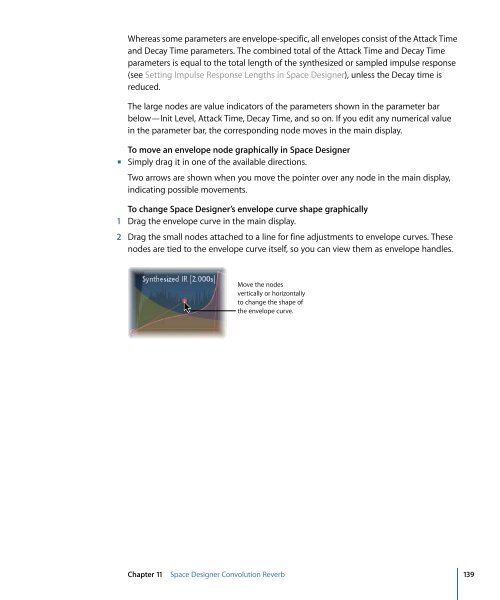Soundtrack Pro 3 Effects Reference (en).pdf - Help Library - Apple
Soundtrack Pro 3 Effects Reference (en).pdf - Help Library - Apple
Soundtrack Pro 3 Effects Reference (en).pdf - Help Library - Apple
Create successful ePaper yourself
Turn your PDF publications into a flip-book with our unique Google optimized e-Paper software.
Whereas some parameters are <strong>en</strong>velope-specific, all <strong>en</strong>velopes consist of the Attack Time<br />
and Decay Time parameters. The combined total of the Attack Time and Decay Time<br />
parameters is equal to the total l<strong>en</strong>gth of the synthesized or sampled impulse response<br />
(see Setting Impulse Response L<strong>en</strong>gths in Space Designer), unless the Decay time is<br />
reduced.<br />
The large nodes are value indicators of the parameters shown in the parameter bar<br />
below—Init Level, Attack Time, Decay Time, and so on. If you edit any numerical value<br />
in the parameter bar, the corresponding node moves in the main display.<br />
To move an <strong>en</strong>velope node graphically in Space Designer<br />
µ Simply drag it in one of the available directions.<br />
Two arrows are shown wh<strong>en</strong> you move the pointer over any node in the main display,<br />
indicating possible movem<strong>en</strong>ts.<br />
To change Space Designer’s <strong>en</strong>velope curve shape graphically<br />
1 Drag the <strong>en</strong>velope curve in the main display.<br />
2 Drag the small nodes attached to a line for fine adjustm<strong>en</strong>ts to <strong>en</strong>velope curves. These<br />
nodes are tied to the <strong>en</strong>velope curve itself, so you can view them as <strong>en</strong>velope handles.<br />
Move the nodes<br />
vertically or horizontally<br />
to change the shape of<br />
the <strong>en</strong>velope curve.<br />
Chapter 11 Space Designer Convolution Reverb<br />
139