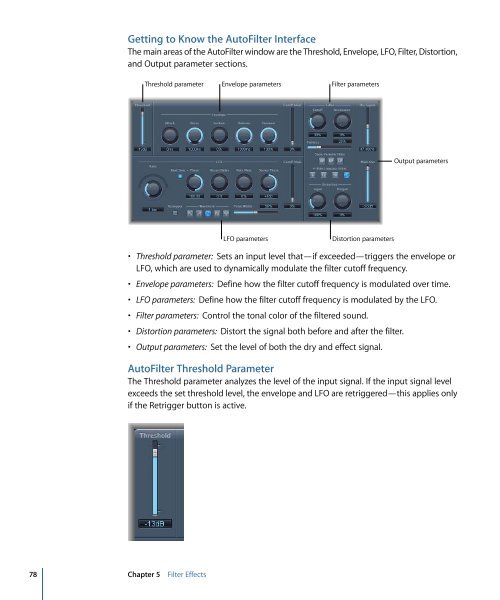Soundtrack Pro 3 Effects Reference (en).pdf - Help Library - Apple
Soundtrack Pro 3 Effects Reference (en).pdf - Help Library - Apple
Soundtrack Pro 3 Effects Reference (en).pdf - Help Library - Apple
You also want an ePaper? Increase the reach of your titles
YUMPU automatically turns print PDFs into web optimized ePapers that Google loves.
78 Chapter 5 Filter <strong>Effects</strong><br />
Getting to Know the AutoFilter Interface<br />
The main areas of the AutoFilter window are the Threshold, Envelope, LFO, Filter, Distortion,<br />
and Output parameter sections.<br />
Threshold parameter Envelope parameters<br />
LFO parameters<br />
Filter parameters<br />
Distortion parameters<br />
Output parameters<br />
• Threshold parameter: Sets an input level that—if exceeded—triggers the <strong>en</strong>velope or<br />
LFO, which are used to dynamically modulate the filter cutoff frequ<strong>en</strong>cy.<br />
• Envelope parameters: Define how the filter cutoff frequ<strong>en</strong>cy is modulated over time.<br />
• LFO parameters: Define how the filter cutoff frequ<strong>en</strong>cy is modulated by the LFO.<br />
• Filter parameters: Control the tonal color of the filtered sound.<br />
• Distortion parameters: Distort the signal both before and after the filter.<br />
• Output parameters: Set the level of both the dry and effect signal.<br />
AutoFilter Threshold Parameter<br />
The Threshold parameter analyzes the level of the input signal. If the input signal level<br />
exceeds the set threshold level, the <strong>en</strong>velope and LFO are retriggered—this applies only<br />
if the Retrigger button is active.