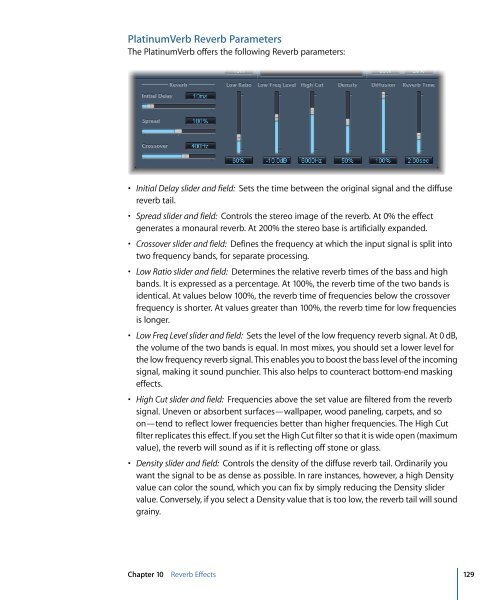Soundtrack Pro 3 Effects Reference (en).pdf - Help Library - Apple
Soundtrack Pro 3 Effects Reference (en).pdf - Help Library - Apple
Soundtrack Pro 3 Effects Reference (en).pdf - Help Library - Apple
Create successful ePaper yourself
Turn your PDF publications into a flip-book with our unique Google optimized e-Paper software.
PlatinumVerb Reverb Parameters<br />
The PlatinumVerb offers the following Reverb parameters:<br />
• Initial Delay slider and field: Sets the time betwe<strong>en</strong> the original signal and the diffuse<br />
reverb tail.<br />
• Spread slider and field: Controls the stereo image of the reverb. At 0% the effect<br />
g<strong>en</strong>erates a monaural reverb. At 200% the stereo base is artificially expanded.<br />
• Crossover slider and field: Defines the frequ<strong>en</strong>cy at which the input signal is split into<br />
two frequ<strong>en</strong>cy bands, for separate processing.<br />
• Low Ratio slider and field: Determines the relative reverb times of the bass and high<br />
bands. It is expressed as a perc<strong>en</strong>tage. At 100%, the reverb time of the two bands is<br />
id<strong>en</strong>tical. At values below 100%, the reverb time of frequ<strong>en</strong>cies below the crossover<br />
frequ<strong>en</strong>cy is shorter. At values greater than 100%, the reverb time for low frequ<strong>en</strong>cies<br />
is longer.<br />
• Low Freq Level slider and field: Sets the level of the low frequ<strong>en</strong>cy reverb signal. At 0 dB,<br />
the volume of the two bands is equal. In most mixes, you should set a lower level for<br />
the low frequ<strong>en</strong>cy reverb signal. This <strong>en</strong>ables you to boost the bass level of the incoming<br />
signal, making it sound punchier. This also helps to counteract bottom-<strong>en</strong>d masking<br />
effects.<br />
• High Cut slider and field: Frequ<strong>en</strong>cies above the set value are filtered from the reverb<br />
signal. Unev<strong>en</strong> or absorb<strong>en</strong>t surfaces—wallpaper, wood paneling, carpets, and so<br />
on—t<strong>en</strong>d to reflect lower frequ<strong>en</strong>cies better than higher frequ<strong>en</strong>cies. The High Cut<br />
filter replicates this effect. If you set the High Cut filter so that it is wide op<strong>en</strong> (maximum<br />
value), the reverb will sound as if it is reflecting off stone or glass.<br />
• D<strong>en</strong>sity slider and field: Controls the d<strong>en</strong>sity of the diffuse reverb tail. Ordinarily you<br />
want the signal to be as d<strong>en</strong>se as possible. In rare instances, however, a high D<strong>en</strong>sity<br />
value can color the sound, which you can fix by simply reducing the D<strong>en</strong>sity slider<br />
value. Conversely, if you select a D<strong>en</strong>sity value that is too low, the reverb tail will sound<br />
grainy.<br />
Chapter 10 Reverb <strong>Effects</strong><br />
129