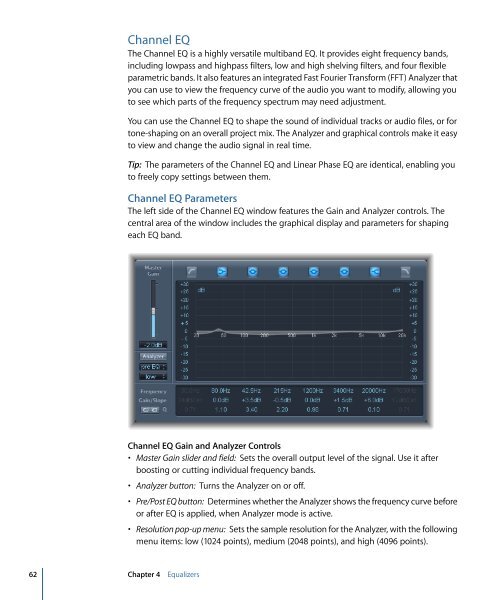Soundtrack Pro 3 Effects Reference (en).pdf - Help Library - Apple
Soundtrack Pro 3 Effects Reference (en).pdf - Help Library - Apple
Soundtrack Pro 3 Effects Reference (en).pdf - Help Library - Apple
You also want an ePaper? Increase the reach of your titles
YUMPU automatically turns print PDFs into web optimized ePapers that Google loves.
62 Chapter 4 Equalizers<br />
Channel EQ<br />
The Channel EQ is a highly versatile multiband EQ. It provides eight frequ<strong>en</strong>cy bands,<br />
including lowpass and highpass filters, low and high shelving filters, and four flexible<br />
parametric bands. It also features an integrated Fast Fourier Transform (FFT) Analyzer that<br />
you can use to view the frequ<strong>en</strong>cy curve of the audio you want to modify, allowing you<br />
to see which parts of the frequ<strong>en</strong>cy spectrum may need adjustm<strong>en</strong>t.<br />
You can use the Channel EQ to shape the sound of individual tracks or audio files, or for<br />
tone-shaping on an overall project mix. The Analyzer and graphical controls make it easy<br />
to view and change the audio signal in real time.<br />
Tip: The parameters of the Channel EQ and Linear Phase EQ are id<strong>en</strong>tical, <strong>en</strong>abling you<br />
to freely copy settings betwe<strong>en</strong> them.<br />
Channel EQ Parameters<br />
The left side of the Channel EQ window features the Gain and Analyzer controls. The<br />
c<strong>en</strong>tral area of the window includes the graphical display and parameters for shaping<br />
each EQ band.<br />
Channel EQ Gain and Analyzer Controls<br />
• Master Gain slider and field: Sets the overall output level of the signal. Use it after<br />
boosting or cutting individual frequ<strong>en</strong>cy bands.<br />
• Analyzer button: Turns the Analyzer on or off.<br />
• Pre/Post EQ button: Determines whether the Analyzer shows the frequ<strong>en</strong>cy curve before<br />
or after EQ is applied, wh<strong>en</strong> Analyzer mode is active.<br />
• Resolution pop-up m<strong>en</strong>u: Sets the sample resolution for the Analyzer, with the following<br />
m<strong>en</strong>u items: low (1024 points), medium (2048 points), and high (4096 points).