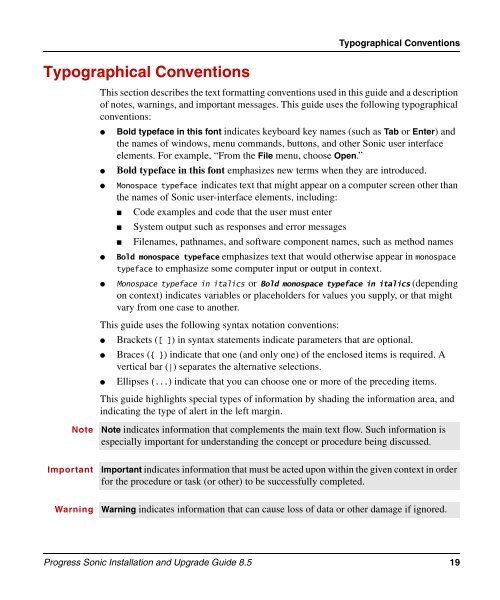Progress Sonic 8.5 Installation and Upgrade Guide - Product ...
Progress Sonic 8.5 Installation and Upgrade Guide - Product ...
Progress Sonic 8.5 Installation and Upgrade Guide - Product ...
Create successful ePaper yourself
Turn your PDF publications into a flip-book with our unique Google optimized e-Paper software.
Typographical Conventions<br />
Typographical Conventions<br />
This section describes the text formatting conventions used in this guide <strong>and</strong> a description<br />
of notes, warnings, <strong>and</strong> important messages. This guide uses the following typographical<br />
conventions:<br />
● Bold typeface in this font indicates keyboard key names (such as Tab or Enter) <strong>and</strong><br />
the names of windows, menu comm<strong>and</strong>s, buttons, <strong>and</strong> other <strong>Sonic</strong> user interface<br />
elements. For example, “From the File menu, choose Open.”<br />
● Bold typeface in this font emphasizes new terms when they are introduced.<br />
● Monospace typeface indicates text that might appear on a computer screen other than<br />
the names of <strong>Sonic</strong> user-interface elements, including:<br />
■ Code examples <strong>and</strong> code that the user must enter<br />
■ System output such as responses <strong>and</strong> error messages<br />
■ Filenames, pathnames, <strong>and</strong> software component names, such as method names<br />
● Bold monospace typeface emphasizes text that would otherwise appear in monospace<br />
typeface to emphasize some computer input or output in context.<br />
● Monospace typeface in italics or Bold monospace typeface in italics (depending<br />
on context) indicates variables or placeholders for values you supply, or that might<br />
vary from one case to another.<br />
This guide uses the following syntax notation conventions:<br />
● Brackets ([ ]) in syntax statements indicate parameters that are optional.<br />
● Braces ({ }) indicate that one (<strong>and</strong> only one) of the enclosed items is required. A<br />
vertical bar (|) separates the alternative selections.<br />
● Ellipses (...) indicate that you can choose one or more of the preceding items.<br />
This guide highlights special types of information by shading the information area, <strong>and</strong><br />
indicating the type of alert in the left margin.<br />
Note Note indicates information that complements the main text flow. Such information is<br />
especially important for underst<strong>and</strong>ing the concept or procedure being discussed.<br />
Important Important indicates information that must be acted upon within the given context in order<br />
for the procedure or task (or other) to be successfully completed.<br />
Warning Warning indicates information that can cause loss of data or other damage if ignored.<br />
<strong>Progress</strong> <strong>Sonic</strong> <strong>Installation</strong> <strong>and</strong> <strong>Upgrade</strong> <strong>Guide</strong> <strong>8.5</strong> 19