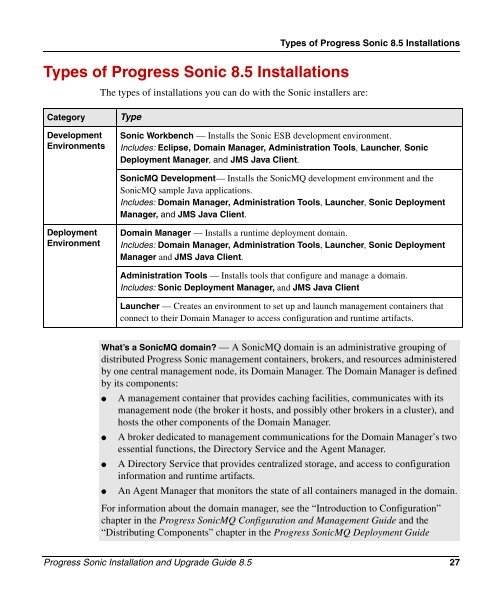Progress Sonic 8.5 Installation and Upgrade Guide - Product ...
Progress Sonic 8.5 Installation and Upgrade Guide - Product ...
Progress Sonic 8.5 Installation and Upgrade Guide - Product ...
You also want an ePaper? Increase the reach of your titles
YUMPU automatically turns print PDFs into web optimized ePapers that Google loves.
Types of <strong>Progress</strong> <strong>Sonic</strong> <strong>8.5</strong> <strong>Installation</strong>s<br />
Category Type<br />
Development<br />
Environments<br />
Deployment<br />
Environment<br />
The types of installations you can do with the <strong>Sonic</strong> installers are:<br />
Types of <strong>Progress</strong> <strong>Sonic</strong> <strong>8.5</strong> <strong>Installation</strong>s<br />
<strong>Sonic</strong> Workbench — Installs the <strong>Sonic</strong> ESB development environment.<br />
Includes: Eclipse, Domain Manager, Administration Tools, Launcher, <strong>Sonic</strong><br />
Deployment Manager, <strong>and</strong> JMS Java Client.<br />
<strong>Sonic</strong>MQ Development— Installs the <strong>Sonic</strong>MQ development environment <strong>and</strong> the<br />
<strong>Sonic</strong>MQ sample Java applications.<br />
Includes: Domain Manager, Administration Tools, Launcher, <strong>Sonic</strong> Deployment<br />
Manager, <strong>and</strong> JMS Java Client.<br />
Domain Manager — Installs a runtime deployment domain.<br />
Includes: Domain Manager, Administration Tools, Launcher, <strong>Sonic</strong> Deployment<br />
Manager <strong>and</strong> JMS Java Client.<br />
Administration Tools — Installs tools that configure <strong>and</strong> manage a domain.<br />
Includes: <strong>Sonic</strong> Deployment Manager, <strong>and</strong> JMS Java Client<br />
Launcher — Creates an environment to set up <strong>and</strong> launch management containers that<br />
connect to their Domain Manager to access configuration <strong>and</strong> runtime artifacts.<br />
What’s a <strong>Sonic</strong>MQ domain? — A <strong>Sonic</strong>MQ domain is an administrative grouping of<br />
distributed <strong>Progress</strong> <strong>Sonic</strong> management containers, brokers, <strong>and</strong> resources administered<br />
by one central management node, its Domain Manager. The Domain Manager is defined<br />
by its components:<br />
● A management container that provides caching facilities, communicates with its<br />
management node (the broker it hosts, <strong>and</strong> possibly other brokers in a cluster), <strong>and</strong><br />
hosts the other components of the Domain Manager.<br />
● A broker dedicated to management communications for the Domain Manager’s two<br />
essential functions, the Directory Service <strong>and</strong> the Agent Manager.<br />
● A Directory Service that provides centralized storage, <strong>and</strong> access to configuration<br />
information <strong>and</strong> runtime artifacts.<br />
● An Agent Manager that monitors the state of all containers managed in the domain.<br />
For information about the domain manager, see the “Introduction to Configuration”<br />
chapter in the <strong>Progress</strong> <strong>Sonic</strong>MQ Configuration <strong>and</strong> Management <strong>Guide</strong> <strong>and</strong> the<br />
“Distributing Components” chapter in the <strong>Progress</strong> <strong>Sonic</strong>MQ Deployment <strong>Guide</strong><br />
<strong>Progress</strong> <strong>Sonic</strong> <strong>Installation</strong> <strong>and</strong> <strong>Upgrade</strong> <strong>Guide</strong> <strong>8.5</strong> 27