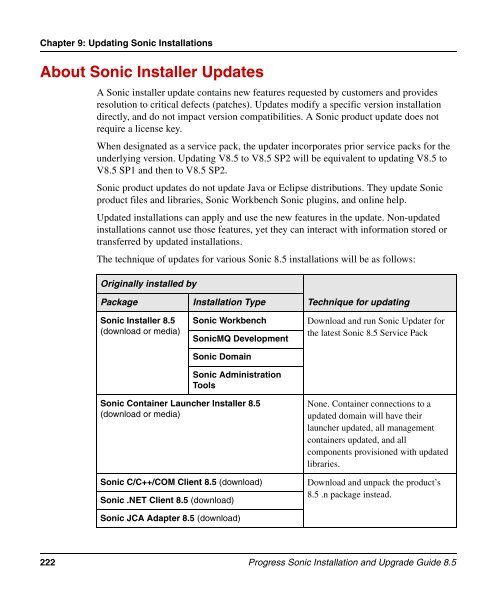Progress Sonic 8.5 Installation and Upgrade Guide - Product ...
Progress Sonic 8.5 Installation and Upgrade Guide - Product ...
Progress Sonic 8.5 Installation and Upgrade Guide - Product ...
Create successful ePaper yourself
Turn your PDF publications into a flip-book with our unique Google optimized e-Paper software.
Chapter 9: Updating <strong>Sonic</strong> <strong>Installation</strong>s<br />
About <strong>Sonic</strong> Installer Updates<br />
A <strong>Sonic</strong> installer update contains new features requested by customers <strong>and</strong> provides<br />
resolution to critical defects (patches). Updates modify a specific version installation<br />
directly, <strong>and</strong> do not impact version compatibilities. A <strong>Sonic</strong> product update does not<br />
require a license key.<br />
When designated as a service pack, the updater incorporates prior service packs for the<br />
underlying version. Updating V<strong>8.5</strong> to V<strong>8.5</strong> SP2 will be equivalent to updating V<strong>8.5</strong> to<br />
V<strong>8.5</strong> SP1 <strong>and</strong> then to V<strong>8.5</strong> SP2.<br />
<strong>Sonic</strong> product updates do not update Java or Eclipse distributions. They update <strong>Sonic</strong><br />
product files <strong>and</strong> libraries, <strong>Sonic</strong> Workbench <strong>Sonic</strong> plugins, <strong>and</strong> online help.<br />
Updated installations can apply <strong>and</strong> use the new features in the update. Non-updated<br />
installations cannot use those features, yet they can interact with information stored or<br />
transferred by updated installations.<br />
The technique of updates for various <strong>Sonic</strong> <strong>8.5</strong> installations will be as follows:<br />
Originally installed by<br />
Package <strong>Installation</strong> Type<br />
<strong>Sonic</strong> Installer <strong>8.5</strong><br />
(download or media)<br />
Technique for updating<br />
<strong>Sonic</strong> Workbench Download <strong>and</strong> run <strong>Sonic</strong> Updater for<br />
the latest <strong>Sonic</strong> <strong>8.5</strong> Service Pack<br />
<strong>Sonic</strong>MQ Development<br />
<strong>Sonic</strong> Domain<br />
<strong>Sonic</strong> Administration<br />
Tools<br />
<strong>Sonic</strong> Container Launcher Installer <strong>8.5</strong><br />
(download or media)<br />
None. Container connections to a<br />
updated domain will have their<br />
launcher updated, all management<br />
containers updated, <strong>and</strong> all<br />
components provisioned with updated<br />
libraries.<br />
<strong>Sonic</strong> C/C++/COM Client <strong>8.5</strong> (download) Download <strong>and</strong> unpack the product’s<br />
<strong>8.5</strong> .n package instead.<br />
<strong>Sonic</strong> .NET Client <strong>8.5</strong> (download)<br />
<strong>Sonic</strong> JCA Adapter <strong>8.5</strong> (download)<br />
222 <strong>Progress</strong> <strong>Sonic</strong> <strong>Installation</strong> <strong>and</strong> <strong>Upgrade</strong> <strong>Guide</strong> <strong>8.5</strong>