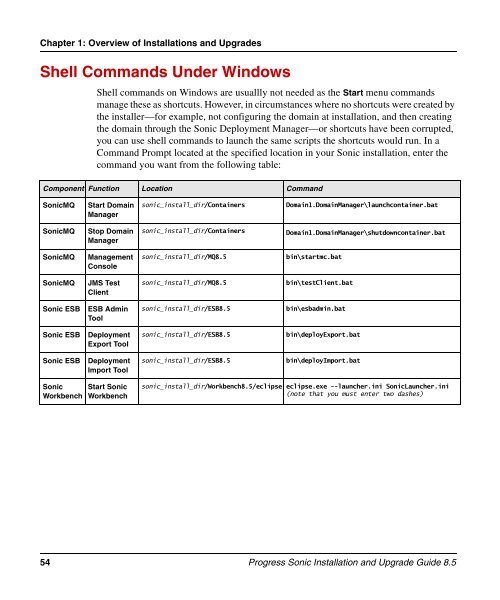Progress Sonic 8.5 Installation and Upgrade Guide - Product ...
Progress Sonic 8.5 Installation and Upgrade Guide - Product ...
Progress Sonic 8.5 Installation and Upgrade Guide - Product ...
You also want an ePaper? Increase the reach of your titles
YUMPU automatically turns print PDFs into web optimized ePapers that Google loves.
Chapter 1: Overview of <strong>Installation</strong>s <strong>and</strong> <strong>Upgrade</strong>s<br />
Shell Comm<strong>and</strong>s Under Windows<br />
Shell comm<strong>and</strong>s on Windows are usuallly not needed as the Start menu comm<strong>and</strong>s<br />
manage these as shortcuts. However, in circumstances where no shortcuts were created by<br />
the installer—for example, not configuring the domain at installation, <strong>and</strong> then creating<br />
the domain through the <strong>Sonic</strong> Deployment Manager—or shortcuts have been corrupted,<br />
you can use shell comm<strong>and</strong>s to launch the same scripts the shortcuts would run. In a<br />
Comm<strong>and</strong> Prompt located at the specified location in your <strong>Sonic</strong> installation, enter the<br />
comm<strong>and</strong> you want from the following table:<br />
Component Function Location Comm<strong>and</strong><br />
<strong>Sonic</strong>MQ Start Domain<br />
Manager<br />
<strong>Sonic</strong>MQ Stop Domain<br />
Manager<br />
<strong>Sonic</strong>MQ Management<br />
Console<br />
<strong>Sonic</strong>MQ JMS Test<br />
Client<br />
<strong>Sonic</strong> ESB ESB Admin<br />
Tool<br />
<strong>Sonic</strong> ESB Deployment<br />
Export Tool<br />
<strong>Sonic</strong> ESB Deployment<br />
Import Tool<br />
<strong>Sonic</strong><br />
Workbench<br />
Start <strong>Sonic</strong><br />
Workbench<br />
sonic_install_dir/Containers Domain1.DomainManager\launchcontainer.bat<br />
sonic_install_dir/Containers Domain1.DomainManager\shutdowncontainer.bat<br />
sonic_install_dir/MQ<strong>8.5</strong> bin\startmc.bat<br />
sonic_install_dir/MQ<strong>8.5</strong> bin\testClient.bat<br />
sonic_install_dir/ESB<strong>8.5</strong> bin\esbadmin.bat<br />
sonic_install_dir/ESB<strong>8.5</strong> bin\deployExport.bat<br />
sonic_install_dir/ESB<strong>8.5</strong> bin\deployImport.bat<br />
sonic_install_dir/Workbench<strong>8.5</strong>/eclipse eclipse.exe --launcher.ini <strong>Sonic</strong>Launcher.ini<br />
(note that you must enter two dashes)<br />
54 <strong>Progress</strong> <strong>Sonic</strong> <strong>Installation</strong> <strong>and</strong> <strong>Upgrade</strong> <strong>Guide</strong> <strong>8.5</strong>