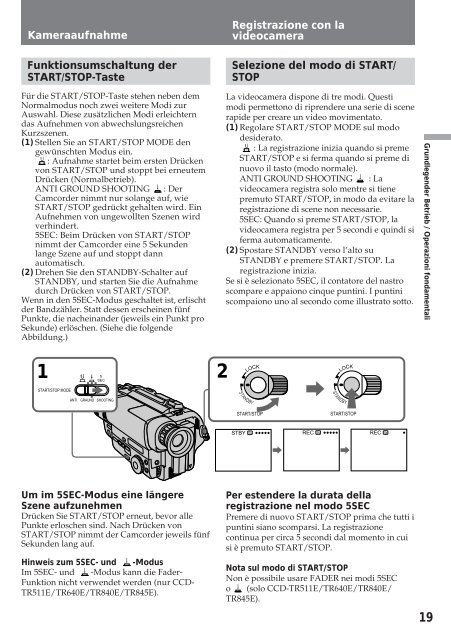Sony CCD-TR412E - CCD-TR412E Consignes d’utilisation Italien
Sony CCD-TR412E - CCD-TR412E Consignes d’utilisation Italien
Sony CCD-TR412E - CCD-TR412E Consignes d’utilisation Italien
Create successful ePaper yourself
Turn your PDF publications into a flip-book with our unique Google optimized e-Paper software.
Kameraaufnahme<br />
Registrazione con la<br />
videocamera<br />
Funktionsumschaltung der<br />
START/STOP-Taste<br />
Selezione del modo di START/<br />
STOP<br />
Für die START/STOP-Taste stehen neben dem<br />
Normalmodus noch zwei weitere Modi zur<br />
Auswahl. Diese zusätzlichen Modi erleichtern<br />
das Aufnehmen von abwechslungsreichen<br />
Kurzszenen.<br />
(1) Stellen Sie an START/STOP MODE den<br />
gewünschten Modus ein.<br />
: Aufnahme startet beim ersten Drücken<br />
von START/STOP und stoppt bei erneutem<br />
Drücken (Normalbetrieb).<br />
ANTI GROUND SHOOTING : Der<br />
Camcorder nimmt nur solange auf, wie<br />
START/STOP gedrückt gehalten wird. Ein<br />
Aufnehmen von ungewollten Szenen wird<br />
verhindert.<br />
5SEC: Beim Drücken von START/STOP<br />
nimmt der Camcorder eine 5 Sekunden<br />
lange Szene auf und stoppt dann<br />
automatisch.<br />
(2) Drehen Sie den STANDBY-Schalter auf<br />
STANDBY, und starten Sie die Aufnahme<br />
durch Drücken von START/STOP.<br />
Wenn in den 5SEC-Modus geschaltet ist, erlischt<br />
der Bandzähler. Statt dessen erscheinen fünf<br />
Punkte, die nacheinander (jeweils ein Punkt pro<br />
Sekunde) erlöschen. (Siehe die folgende<br />
Abbildung.)<br />
La videocamera dispone di tre modi. Questi<br />
modi permettono di riprendere una serie di scene<br />
rapide per creare un video movimentato.<br />
(1) Regolare START/STOP MODE sul modo<br />
desiderato.<br />
: La registrazione inizia quando si preme<br />
START/STOP e si ferma quando si preme di<br />
nuovo il tasto (modo normale).<br />
ANTI GROUND SHOOTING : La<br />
videocamera registra solo mentre si tiene<br />
premuto START/STOP, in modo da evitare la<br />
registrazione di scene non necessarie.<br />
5SEC: Quando si preme START/STOP, la<br />
videocamera registra per 5 secondi e quindi si<br />
ferma automaticamente.<br />
(2) Spostare STANDBY verso l’alto su<br />
STANDBY e premere START/STOP. La<br />
registrazione inizia.<br />
Se si è selezionato 5SEC, il contatore del nastro<br />
scompare e appaiono cinque puntini. I puntini<br />
scompaiono uno al secondo come illustrato sotto.<br />
Grundlegender Betrieb / Operazioni fondamentali<br />
1 2<br />
5<br />
SEC<br />
LOCK<br />
LOCK<br />
START/STOP MODE<br />
STANDBY<br />
STANDBY<br />
ANTI GRAUNO SHOOTING<br />
START/STOP<br />
START/STOP<br />
STBY ••••• REC •••••<br />
REC •<br />
Um im 5SEC-Modus eine längere<br />
Szene aufzunehmen<br />
Drücken Sie START/STOP erneut, bevor alle<br />
Punkte erloschen sind. Nach Drücken von<br />
START/STOP nimmt der Camcorder jeweils fünf<br />
Sekunden lang auf.<br />
Hinweis zum 5SEC- und -Modus<br />
Im 5SEC- und -Modus kann die Fader-<br />
Funktion nicht verwendet werden (nur <strong>CCD</strong>-<br />
TR511E/TR640E/TR840E/TR845E).<br />
Per estendere la durata della<br />
registrazione nel modo 5SEC<br />
Premere di nuovo START/STOP prima che tutti i<br />
puntini siano scomparsi. La registrazione<br />
continua per circa 5 secondi dal momento in cui<br />
si è premuto START/STOP.<br />
Nota sul modo di START/STOP<br />
Non è possibile usare FADER nei modi 5SEC<br />
o (solo <strong>CCD</strong>-TR511E/TR640E/TR840E/<br />
TR845E).<br />
19