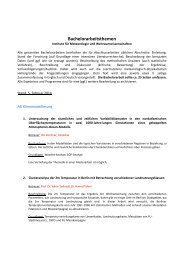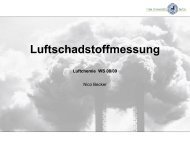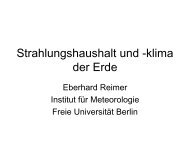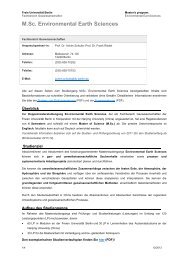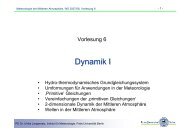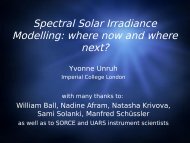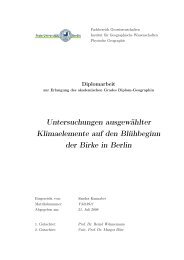Grafiken und Statistik in R
Grafiken und Statistik in R
Grafiken und Statistik in R
Erfolgreiche ePaper selbst erstellen
Machen Sie aus Ihren PDF Publikationen ein blätterbares Flipbook mit unserer einzigartigen Google optimierten e-Paper Software.
Where lead<strong>in</strong>g zeros are shown they will be used on output but are optional on<br />
<strong>in</strong>put. See ?strftime.<br />
Graphics devices<br />
x11(), w<strong>in</strong>dows() open a graphics w<strong>in</strong>dow<br />
postscript(file) starts the graphics device driver for produc<strong>in</strong>g<br />
PostScript graphics; use horizontal = FALSE, onefile = FALSE,<br />
paper = "special" for EPS files; family= specifies the font (Avant-<br />
Garde, Bookman, Courier, Helvetica, Helvetica-Narrow, NewCenturySchoolbook,<br />
Palat<strong>in</strong>o, Times, or ComputerModern); width=<br />
and height= specifies the size of the region <strong>in</strong> <strong>in</strong>ches (for<br />
paper="special", these specify the paper size).<br />
ps.options() set and view (if called without arguments) default values for<br />
the arguments to postscript<br />
pdf, png, jpeg, bitmap, xfig, pictex; see ?Devices<br />
dev.off() shuts down the specified (default is the current) graphics device;<br />
see also dev.cur, dev.set<br />
Plott<strong>in</strong>g<br />
plot(x) plot of the values of x (on the y-axis) ordered on the x-axis<br />
plot(x, y) bivariate plot of x (on the x-axis) and y (on the y-axis)<br />
hist(x) histogram of the frequencies of x<br />
barplot(x) histogram of the values of x; use horiz=FALSE for horizontal<br />
bars<br />
dotchart(x) if x is a data frame, plots a Cleveland dot plot (stacked plots<br />
l<strong>in</strong>e-by-l<strong>in</strong>e and column-by-column)<br />
pie(x) circular pie-chart<br />
boxplot(x) “box-and-whiskers” plot<br />
sunflowerplot(x, y) id. than plot() but the po<strong>in</strong>ts with similar coord<strong>in</strong>ates<br />
are drawn as flowers which petal number represents the number of<br />
po<strong>in</strong>ts<br />
stripplot(x) plot of the values of x on a l<strong>in</strong>e (an alternative to boxplot()<br />
for small sample sizes)<br />
coplot(x˜y | z) bivariate plot of x and y for each value or <strong>in</strong>terval of values<br />
of z<br />
<strong>in</strong>teraction.plot (f1, f2, y) if f1 and f2 are factors, plots the<br />
means of y (on the y-axis) with respect to the values of f1 (on the xaxis)<br />
and of f2 (different curves); the option fun allows to choose the<br />
summary statistic of y (by default fun=mean)<br />
matplot(x,y) bivariate plot of the first column of x vs. the first one of y, the<br />
second one of x vs. the second one of y, etc.<br />
fourfoldplot(x) visualizes, with quarters of circles, the association between<br />
two dichotomous variables for different populations (x must be<br />
an array with dim=c(2, 2, k), or a matrix with dim=c(2, 2) if k = 1)<br />
assocplot(x) Cohen–Friendly graph show<strong>in</strong>g the deviations from <strong>in</strong>dependence<br />
of rows and columns <strong>in</strong> a two dimensional cont<strong>in</strong>gency table<br />
mosaicplot(x) ‘mosaic’ graph of the residuals from a log-l<strong>in</strong>ear regression<br />
of a cont<strong>in</strong>gency table<br />
pairs(x) if x is a matrix or a data frame, draws all possible bivariate plots<br />
between the columns of x<br />
plot.ts(x) if x is an object of class "ts", plot of x with respect to time,<br />
x may be multivariate but the series must have the same frequency and<br />
dates<br />
ts.plot(x) id. but if x is multivariate the series may have different dates and<br />
must have the same frequency<br />
qqnorm(x) quantiles of x with respect to the values expected <strong>und</strong>er a normal<br />
law<br />
qqplot(x, y) quantiles of y with respect to the quantiles of x<br />
contour(x, y, z) contour plot (data are <strong>in</strong>terpolated to draw the<br />
curves), x and y must be vectors and z must be a matrix so that<br />
dim(z)=c(length(x), length(y)) (x and y may be omitted)<br />
filled.contour(x, y, z) id. but the areas between the contours are<br />
coloured, and a legend of the colours is drawn as well<br />
image(x, y, z) id. but with colours (actual data are plotted)<br />
persp(x, y, z) id. but <strong>in</strong> perspective (actual data are plotted)<br />
stars(x) if x is a matrix or a data frame, draws a graph with segments or a<br />
star where each row of x is represented by a star and the columns are the<br />
lengths of the segments<br />
symbols(x, y, ...) draws, at the coord<strong>in</strong>ates given by x and y, symbols<br />
(circles, squares, rectangles, stars, thermometres or “boxplots”) which<br />
sizes, colours . . . are specified by supplementary arguments<br />
termplot(mod.obj) plot of the (partial) effects of a regression model<br />
(mod.obj)<br />
The follow<strong>in</strong>g parameters are common to many plott<strong>in</strong>g functions:<br />
add=FALSE if TRUE superposes the plot on the previous one (if it exists)<br />
axes=TRUE if FALSE does not draw the axes and the box<br />
type="p" specifies the type of plot, "p": po<strong>in</strong>ts, "l": l<strong>in</strong>es, "b": po<strong>in</strong>ts connected<br />
by l<strong>in</strong>es, "o": id. but the l<strong>in</strong>es are over the po<strong>in</strong>ts, "h": vertical<br />
l<strong>in</strong>es, "s": steps, the data are represented by the top of the vertical l<strong>in</strong>es,<br />
"S": id. but the data are represented by the bottom of the vertical l<strong>in</strong>es<br />
xlim=, ylim= specifies the lower and upper limits of the axes, for example<br />
with xlim=c(1, 10) or xlim=range(x)<br />
xlab=, ylab= annotates the axes, must be variables of mode character<br />
ma<strong>in</strong>= ma<strong>in</strong> title, must be a variable of mode character<br />
sub= sub-title (written <strong>in</strong> a smaller font)<br />
Low-level plott<strong>in</strong>g commands<br />
po<strong>in</strong>ts(x, y) adds po<strong>in</strong>ts (the option type= can be used)<br />
l<strong>in</strong>es(x, y) id. but with l<strong>in</strong>es<br />
text(x, y, labels, ...) adds text given by labels at coord<strong>in</strong>ates<br />
(x,y); a typical use is: plot(x, y, type="n"); text(x, y,<br />
names)<br />
mtext(text, side=3, l<strong>in</strong>e=0, ...) adds text given by text <strong>in</strong> the<br />
marg<strong>in</strong> specified by side (see axis() below); l<strong>in</strong>e specifies the l<strong>in</strong>e<br />
from the plott<strong>in</strong>g area<br />
segments(x0, y0, x1, y1) draws l<strong>in</strong>es from po<strong>in</strong>ts (x0,y0) to po<strong>in</strong>ts<br />
(x1,y1)<br />
arrows(x0, y0, x1, y1, angle= 30, code=2) id. with arrows at<br />
po<strong>in</strong>ts (x0,y0) if code=2, at po<strong>in</strong>ts (x1,y1) if code=1, or both if code=3;<br />
angle controls the angle from the shaft of the arrow to the edge of the<br />
arrow head<br />
abl<strong>in</strong>e(a,b) draws a l<strong>in</strong>e of slope b and <strong>in</strong>tercept a<br />
abl<strong>in</strong>e(h=y) draws a horizontal l<strong>in</strong>e at ord<strong>in</strong>ate y<br />
abl<strong>in</strong>e(v=x) draws a vertical l<strong>in</strong>e at abcissa x<br />
abl<strong>in</strong>e(lm.obj) draws the regression l<strong>in</strong>e given by lm.obj<br />
rect(x1, y1, x2, y2) draws a rectangle which left, right, bottom, and<br />
top limits are x1, x2, y1, and y2, respectively<br />
polygon(x, y) draws a polygon l<strong>in</strong>k<strong>in</strong>g the po<strong>in</strong>ts with coord<strong>in</strong>ates given<br />
by x and y<br />
legend(x, y, legend) adds the legend at the po<strong>in</strong>t (x,y) with the symbols<br />
given by legend<br />
title() adds a title and optionally a sub-title<br />
axis(side) adds an axis at the bottom (side=1), on the left (2), at the top (3),<br />
or on the right (4); at=vect (optional) gives the abcissa (or ord<strong>in</strong>ates)<br />
where tick-marks are drawn<br />
box() draw a box aro<strong>und</strong> the current plot<br />
rug(x) draws the data x on the x-axis as small vertical l<strong>in</strong>es<br />
locator(n, type="n", ...) returns the coord<strong>in</strong>ates (x,y) after the user<br />
has clicked n times on the plot with the mouse; also draws symbols<br />
(type="p") or l<strong>in</strong>es (type="l") with respect to optional graphic parameters<br />
(...); by default noth<strong>in</strong>g is drawn (type="n")<br />
Graphical parameters<br />
These can be set globally with par(...); many can be passed as parameters<br />
to plott<strong>in</strong>g commands.<br />
adj controls text justification (0 left-justified, 0.5 centred, 1 right-justified)<br />
bg specifies the colour of the backgro<strong>und</strong> (ex. : bg="red", bg="blue", . . . the<br />
list of the 657 available colours is displayed with colors())<br />
bty controls the type of box drawn aro<strong>und</strong> the plot, allowed values are: "o",<br />
"l", "7", "c", "u" ou "]" (the box looks like the correspond<strong>in</strong>g character);<br />
if bty="n" the box is not drawn<br />
cex a value controll<strong>in</strong>g the size of texts and symbols with respect to the default;<br />
the follow<strong>in</strong>g parameters have the same control for numbers on<br />
the axes, cex.axis, the axis labels, cex.lab, the title, cex.ma<strong>in</strong>, and<br />
the sub-title, cex.sub<br />
col controls the color of symbols and l<strong>in</strong>es; use color names: "red", "blue"<br />
see colors() or as "#RRGGBB"; see rgb(), hsv(), gray(), and<br />
ra<strong>in</strong>bow(); as for cex there are: col.axis, col.lab, col.ma<strong>in</strong>,<br />
col.sub<br />
font an <strong>in</strong>teger which controls the style of text (1: normal, 2: italics, 3: bold, 4:<br />
bold italics); as for cex there are: font.axis, font.lab, font.ma<strong>in</strong>,<br />
font.sub<br />
las an <strong>in</strong>teger which controls the orientation of the axis labels (0: parallel to<br />
the axes, 1: horizontal, 2: perpendicular to the axes, 3: vertical)<br />
lty controls the type of l<strong>in</strong>es, can be an <strong>in</strong>teger or str<strong>in</strong>g (1: "solid",<br />
2: "dashed", 3: "dotted", 4: "dotdash", 5: "longdash", 6:<br />
"twodash", or a str<strong>in</strong>g of up to eight characters (between "0" and "9")<br />
which specifies alternatively the length, <strong>in</strong> po<strong>in</strong>ts or pixels, of the drawn<br />
elements and the blanks, for example lty="44" will have the same effect<br />
than lty=2<br />
lwd a numeric which controls the width of l<strong>in</strong>es, default 1<br />
mar a vector of 4 numeric values which control the space between the axes and<br />
the border of the graph of the form c(bottom, left, top, right),<br />
the default values are c(5.1, 4.1, 4.1, 2.1)<br />
mfcol a vector of the form c(nr,nc) which partitions the graphic w<strong>in</strong>dow as a<br />
matrix of nr l<strong>in</strong>es and nc columns, the plots are then drawn <strong>in</strong> columns<br />
3