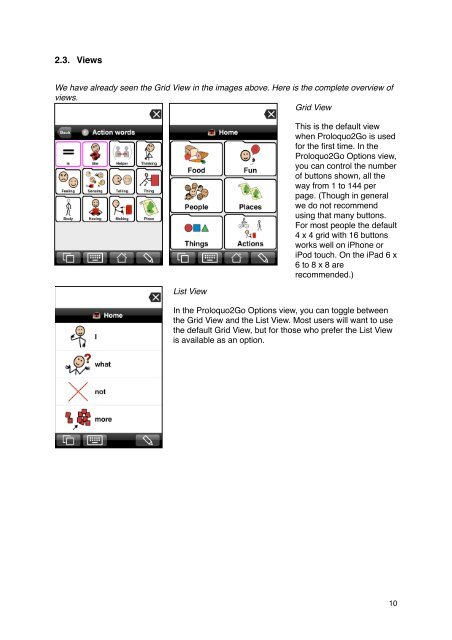Proloquo2Go Manual 2.3_Nov_23 - AssistiveWare
Proloquo2Go Manual 2.3_Nov_23 - AssistiveWare
Proloquo2Go Manual 2.3_Nov_23 - AssistiveWare
You also want an ePaper? Increase the reach of your titles
YUMPU automatically turns print PDFs into web optimized ePapers that Google loves.
<strong>2.3</strong>. Views<br />
We have already seen the Grid View in the images above. Here is the complete overview of<br />
views.<br />
Grid View<br />
List View<br />
This is the default view<br />
when <strong>Proloquo2Go</strong> is used<br />
for the first time. In the<br />
<strong>Proloquo2Go</strong> Options view,<br />
you can control the number<br />
of buttons shown, all the<br />
way from 1 to 144 per<br />
page. (Though in general<br />
we do not recommend<br />
using that many buttons.<br />
For most people the default<br />
4 x 4 grid with 16 buttons<br />
works well on iPhone or<br />
iPod touch. On the iPad 6 x<br />
6 to 8 x 8 are<br />
recommended.)<br />
In the <strong>Proloquo2Go</strong> Options view, you can toggle between<br />
the Grid View and the List View. Most users will want to use<br />
the default Grid View, but for those who prefer the List View<br />
is available as an option.<br />
10