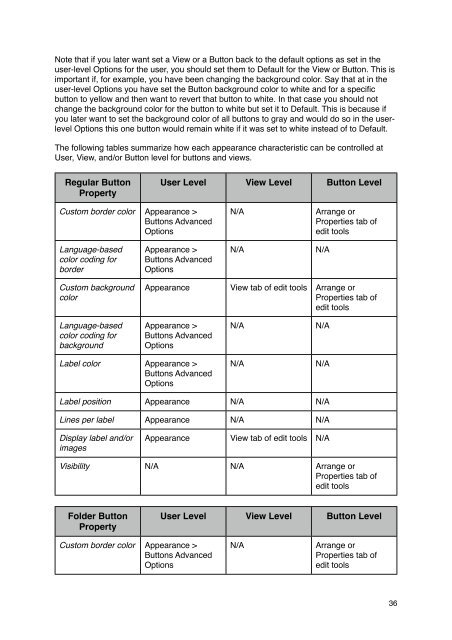Proloquo2Go Manual 2.3_Nov_23 - AssistiveWare
Proloquo2Go Manual 2.3_Nov_23 - AssistiveWare
Proloquo2Go Manual 2.3_Nov_23 - AssistiveWare
Create successful ePaper yourself
Turn your PDF publications into a flip-book with our unique Google optimized e-Paper software.
Note that if you later want set a View or a Button back to the default options as set in the<br />
user-level Options for the user, you should set them to Default for the View or Button. This is<br />
important if, for example, you have been changing the background color. Say that at in the<br />
user-level Options you have set the Button background color to white and for a specific<br />
button to yellow and then want to revert that button to white. In that case you should not<br />
change the background color for the button to white but set it to Default. This is because if<br />
you later want to set the background color of all buttons to gray and would do so in the userlevel<br />
Options this one button would remain white if it was set to white instead of to Default.<br />
The following tables summarize how each appearance characteristic can be controlled at<br />
User, View, and/or Button level for buttons and views.<br />
Regular Button<br />
Property<br />
Custom border color Appearance ><br />
Buttons Advanced<br />
Options<br />
Language-based<br />
color coding for<br />
border<br />
Custom background<br />
color<br />
Language-based<br />
color coding for<br />
background<br />
User Level View Level Button Level<br />
Appearance ><br />
Buttons Advanced<br />
Options<br />
N/A Arrange or<br />
Properties tab of<br />
edit tools<br />
N/A N/A<br />
Appearance View tab of edit tools Arrange or<br />
Properties tab of<br />
edit tools<br />
Appearance ><br />
Buttons Advanced<br />
Options<br />
Label color Appearance ><br />
Buttons Advanced<br />
Options<br />
N/A N/A<br />
N/A N/A<br />
Label position Appearance N/A N/A<br />
Lines per label Appearance N/A N/A<br />
Display label and/or<br />
images<br />
Appearance View tab of edit tools N/A<br />
Visibility N/A N/A Arrange or<br />
Properties tab of<br />
edit tools<br />
Folder Button<br />
Property<br />
Custom border color Appearance ><br />
Buttons Advanced<br />
Options<br />
User Level View Level Button Level<br />
N/A Arrange or<br />
Properties tab of<br />
edit tools<br />
36