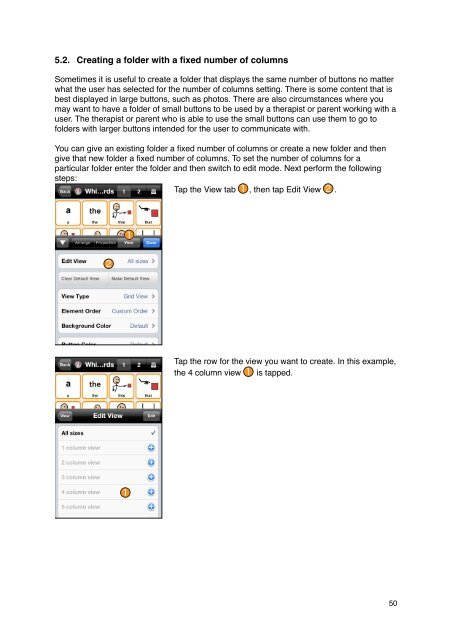Proloquo2Go Manual 2.3_Nov_23 - AssistiveWare
Proloquo2Go Manual 2.3_Nov_23 - AssistiveWare
Proloquo2Go Manual 2.3_Nov_23 - AssistiveWare
You also want an ePaper? Increase the reach of your titles
YUMPU automatically turns print PDFs into web optimized ePapers that Google loves.
5.2. Creating a folder with a fixed number of columns<br />
Sometimes it is useful to create a folder that displays the same number of buttons no matter<br />
what the user has selected for the number of columns setting. There is some content that is<br />
best displayed in large buttons, such as photos. There are also circumstances where you<br />
may want to have a folder of small buttons to be used by a therapist or parent working with a<br />
user. The therapist or parent who is able to use the small buttons can use them to go to<br />
folders with larger buttons intended for the user to communicate with.<br />
You can give an existing folder a fixed number of columns or create a new folder and then<br />
give that new folder a fixed number of columns. To set the number of columns for a<br />
particular folder enter the folder and then switch to edit mode. Next perform the following<br />
steps:<br />
Tap the View tab , then tap Edit View .<br />
Tap the row for the view you want to create. In this example,<br />
the 4 column view is tapped.<br />
50