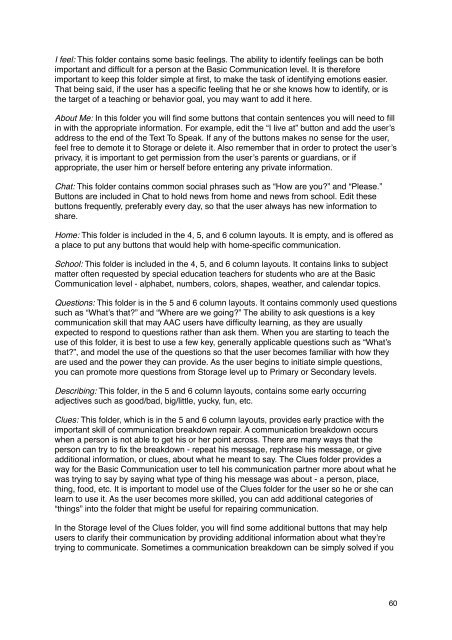Proloquo2Go Manual 2.3_Nov_23 - AssistiveWare
Proloquo2Go Manual 2.3_Nov_23 - AssistiveWare
Proloquo2Go Manual 2.3_Nov_23 - AssistiveWare
Create successful ePaper yourself
Turn your PDF publications into a flip-book with our unique Google optimized e-Paper software.
I feel: This folder contains some basic feelings. The ability to identify feelings can be both<br />
important and difficult for a person at the Basic Communication level. It is therefore<br />
important to keep this folder simple at first, to make the task of identifying emotions easier.<br />
That being said, if the user has a specific feeling that he or she knows how to identify, or is<br />
the target of a teaching or behavior goal, you may want to add it here.<br />
About Me: In this folder you will find some buttons that contain sentences you will need to fill<br />
in with the appropriate information. For example, edit the “I live at” button and add the user’s<br />
address to the end of the Text To Speak. If any of the buttons makes no sense for the user,<br />
feel free to demote it to Storage or delete it. Also remember that in order to protect the user’s<br />
privacy, it is important to get permission from the user’s parents or guardians, or if<br />
appropriate, the user him or herself before entering any private information.<br />
Chat: This folder contains common social phrases such as “How are you?” and “Please.”<br />
Buttons are included in Chat to hold news from home and news from school. Edit these<br />
buttons frequently, preferably every day, so that the user always has new information to<br />
share.<br />
Home: This folder is included in the 4, 5, and 6 column layouts. It is empty, and is offered as<br />
a place to put any buttons that would help with home-specific communication.<br />
School: This folder is included in the 4, 5, and 6 column layouts. It contains links to subject<br />
matter often requested by special education teachers for students who are at the Basic<br />
Communication level - alphabet, numbers, colors, shapes, weather, and calendar topics.<br />
Questions: This folder is in the 5 and 6 column layouts. It contains commonly used questions<br />
such as “What’s that?” and “Where are we going?” The ability to ask questions is a key<br />
communication skill that may AAC users have difficulty learning, as they are usually<br />
expected to respond to questions rather than ask them. When you are starting to teach the<br />
use of this folder, it is best to use a few key, generally applicable questions such as “What’s<br />
that?”, and model the use of the questions so that the user becomes familiar with how they<br />
are used and the power they can provide. As the user begins to initiate simple questions,<br />
you can promote more questions from Storage level up to Primary or Secondary levels.<br />
Describing: This folder, in the 5 and 6 column layouts, contains some early occurring<br />
adjectives such as good/bad, big/little, yucky, fun, etc.<br />
Clues: This folder, which is in the 5 and 6 column layouts, provides early practice with the<br />
important skill of communication breakdown repair. A communication breakdown occurs<br />
when a person is not able to get his or her point across. There are many ways that the<br />
person can try to fix the breakdown - repeat his message, rephrase his message, or give<br />
additional information, or clues, about what he meant to say. The Clues folder provides a<br />
way for the Basic Communication user to tell his communication partner more about what he<br />
was trying to say by saying what type of thing his message was about - a person, place,<br />
thing, food, etc. It is important to model use of the Clues folder for the user so he or she can<br />
learn to use it. As the user becomes more skilled, you can add additional categories of<br />
“things” into the folder that might be useful for repairing communication.<br />
In the Storage level of the Clues folder, you will find some additional buttons that may help<br />
users to clarify their communication by providing additional information about what they’re<br />
trying to communicate. Sometimes a communication breakdown can be simply solved if you<br />
60