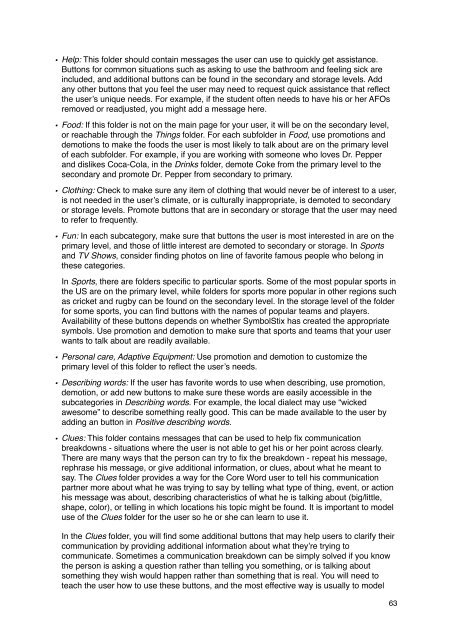Proloquo2Go Manual 2.3_Nov_23 - AssistiveWare
Proloquo2Go Manual 2.3_Nov_23 - AssistiveWare
Proloquo2Go Manual 2.3_Nov_23 - AssistiveWare
Create successful ePaper yourself
Turn your PDF publications into a flip-book with our unique Google optimized e-Paper software.
• Help: This folder should contain messages the user can use to quickly get assistance.<br />
Buttons for common situations such as asking to use the bathroom and feeling sick are<br />
included, and additional buttons can be found in the secondary and storage levels. Add<br />
any other buttons that you feel the user may need to request quick assistance that reflect<br />
the user’s unique needs. For example, if the student often needs to have his or her AFOs<br />
removed or readjusted, you might add a message here.<br />
• Food: If this folder is not on the main page for your user, it will be on the secondary level,<br />
or reachable through the Things folder. For each subfolder in Food, use promotions and<br />
demotions to make the foods the user is most likely to talk about are on the primary level<br />
of each subfolder. For example, if you are working with someone who loves Dr. Pepper<br />
and dislikes Coca-Cola, in the Drinks folder, demote Coke from the primary level to the<br />
secondary and promote Dr. Pepper from secondary to primary.<br />
• Clothing: Check to make sure any item of clothing that would never be of interest to a user,<br />
is not needed in the user’s climate, or is culturally inappropriate, is demoted to secondary<br />
or storage levels. Promote buttons that are in secondary or storage that the user may need<br />
to refer to frequently.<br />
• Fun: In each subcategory, make sure that buttons the user is most interested in are on the<br />
primary level, and those of little interest are demoted to secondary or storage. In Sports<br />
and TV Shows, consider finding photos on line of favorite famous people who belong in<br />
these categories.<br />
In Sports, there are folders specific to particular sports. Some of the most popular sports in<br />
the US are on the primary level, while folders for sports more popular in other regions such<br />
as cricket and rugby can be found on the secondary level. In the storage level of the folder<br />
for some sports, you can find buttons with the names of popular teams and players.<br />
Availability of these buttons depends on whether SymbolStix has created the appropriate<br />
symbols. Use promotion and demotion to make sure that sports and teams that your user<br />
wants to talk about are readily available.<br />
• Personal care, Adaptive Equipment: Use promotion and demotion to customize the<br />
primary level of this folder to reflect the user’s needs.<br />
• Describing words: If the user has favorite words to use when describing, use promotion,<br />
demotion, or add new buttons to make sure these words are easily accessible in the<br />
subcategories in Describing words. For example, the local dialect may use “wicked<br />
awesome” to describe something really good. This can be made available to the user by<br />
adding an button in Positive describing words.<br />
• Clues: This folder contains messages that can be used to help fix communication<br />
breakdowns - situations where the user is not able to get his or her point across clearly.<br />
There are many ways that the person can try to fix the breakdown - repeat his message,<br />
rephrase his message, or give additional information, or clues, about what he meant to<br />
say. The Clues folder provides a way for the Core Word user to tell his communication<br />
partner more about what he was trying to say by telling what type of thing, event, or action<br />
his message was about, describing characteristics of what he is talking about (big/little,<br />
shape, color), or telling in which locations his topic might be found. It is important to model<br />
use of the Clues folder for the user so he or she can learn to use it.<br />
In the Clues folder, you will find some additional buttons that may help users to clarify their<br />
communication by providing additional information about what they’re trying to<br />
communicate. Sometimes a communication breakdown can be simply solved if you know<br />
the person is asking a question rather than telling you something, or is talking about<br />
something they wish would happen rather than something that is real. You will need to<br />
teach the user how to use these buttons, and the most effective way is usually to model<br />
63