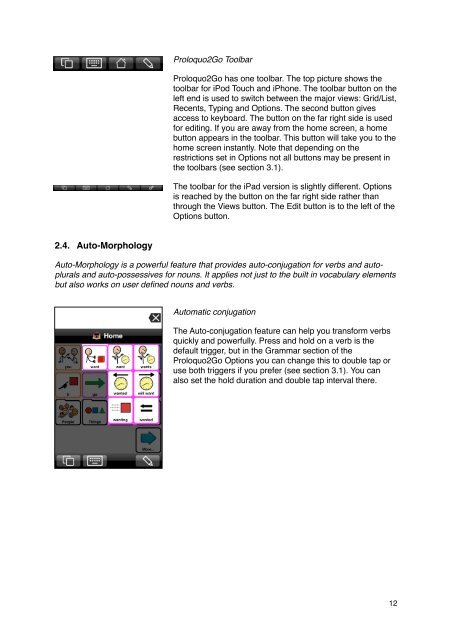Proloquo2Go Manual 2.3_Nov_23 - AssistiveWare
Proloquo2Go Manual 2.3_Nov_23 - AssistiveWare
Proloquo2Go Manual 2.3_Nov_23 - AssistiveWare
Create successful ePaper yourself
Turn your PDF publications into a flip-book with our unique Google optimized e-Paper software.
2.4. Auto-Morphology<br />
<strong>Proloquo2Go</strong> Toolbar<br />
<strong>Proloquo2Go</strong> has one toolbar. The top picture shows the<br />
toolbar for iPod Touch and iPhone. The toolbar button on the<br />
left end is used to switch between the major views: Grid/List,<br />
Recents, Typing and Options. The second button gives<br />
access to keyboard. The button on the far right side is used<br />
for editing. If you are away from the home screen, a home<br />
button appears in the toolbar. This button will take you to the<br />
home screen instantly. Note that depending on the<br />
restrictions set in Options not all buttons may be present in<br />
the toolbars (see section 3.1).<br />
The toolbar for the iPad version is slightly different. Options<br />
is reached by the button on the far right side rather than<br />
through the Views button. The Edit button is to the left of the<br />
Options button.<br />
Auto-Morphology is a powerful feature that provides auto-conjugation for verbs and autoplurals<br />
and auto-possessives for nouns. It applies not just to the built in vocabulary elements<br />
but also works on user defined nouns and verbs.<br />
Automatic conjugation<br />
The Auto-conjugation feature can help you transform verbs<br />
quickly and powerfully. Press and hold on a verb is the<br />
default trigger, but in the Grammar section of the<br />
<strong>Proloquo2Go</strong> Options you can change this to double tap or<br />
use both triggers if you prefer (see section 3.1). You can<br />
also set the hold duration and double tap interval there.<br />
12