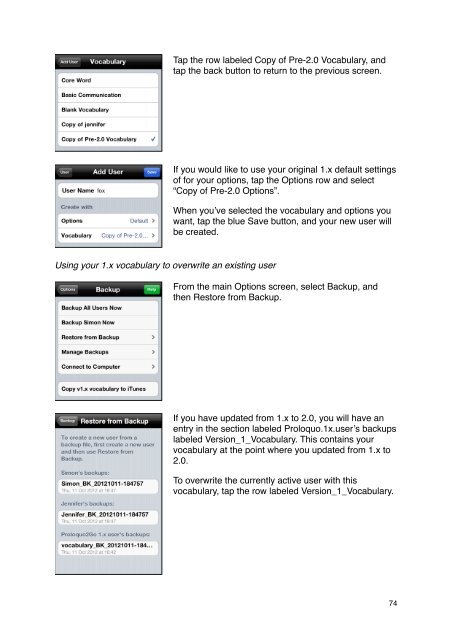Proloquo2Go Manual 2.3_Nov_23 - AssistiveWare
Proloquo2Go Manual 2.3_Nov_23 - AssistiveWare
Proloquo2Go Manual 2.3_Nov_23 - AssistiveWare
Create successful ePaper yourself
Turn your PDF publications into a flip-book with our unique Google optimized e-Paper software.
Using your 1.x vocabulary to overwrite an existing user<br />
Tap the row labeled Copy of Pre-2.0 Vocabulary, and<br />
tap the back button to return to the previous screen.<br />
If you would like to use your original 1.x default settings<br />
of for your options, tap the Options row and select<br />
“Copy of Pre-2.0 Options”.<br />
When you’ve selected the vocabulary and options you<br />
want, tap the blue Save button, and your new user will<br />
be created.<br />
From the main Options screen, select Backup, and<br />
then Restore from Backup.<br />
If you have updated from 1.x to 2.0, you will have an<br />
entry in the section labeled Proloquo.1x.user’s backups<br />
labeled Version_1_Vocabulary. This contains your<br />
vocabulary at the point where you updated from 1.x to<br />
2.0.<br />
To overwrite the currently active user with this<br />
vocabulary, tap the row labeled Version_1_Vocabulary.<br />
74