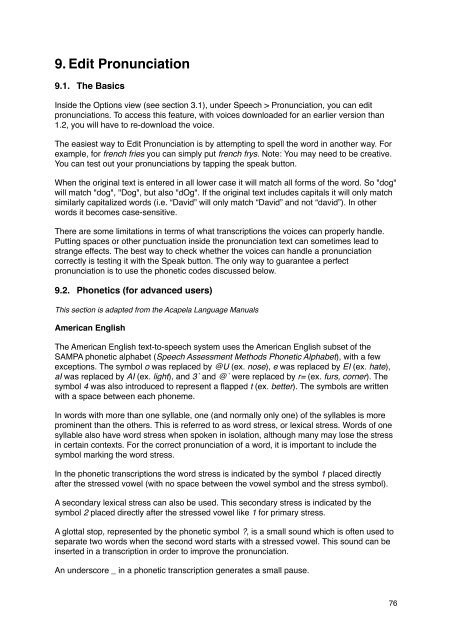Proloquo2Go Manual 2.3_Nov_23 - AssistiveWare
Proloquo2Go Manual 2.3_Nov_23 - AssistiveWare
Proloquo2Go Manual 2.3_Nov_23 - AssistiveWare
You also want an ePaper? Increase the reach of your titles
YUMPU automatically turns print PDFs into web optimized ePapers that Google loves.
9. Edit Pronunciation<br />
9.1. The Basics<br />
Inside the Options view (see section 3.1), under Speech > Pronunciation, you can edit<br />
pronunciations. To access this feature, with voices downloaded for an earlier version than<br />
1.2, you will have to re-download the voice.<br />
The easiest way to Edit Pronunciation is by attempting to spell the word in another way. For<br />
example, for french fries you can simply put french frys. Note: You may need to be creative.<br />
You can test out your pronunciations by tapping the speak button.<br />
When the original text is entered in all lower case it will match all forms of the word. So "dog"<br />
will match "dog", "Dog", but also "dOg". If the original text includes capitals it will only match<br />
similarly capitalized words (i.e. “David” will only match “David” and not “david”). In other<br />
words it becomes case-sensitive.<br />
There are some limitations in terms of what transcriptions the voices can properly handle.<br />
Putting spaces or other punctuation inside the pronunciation text can sometimes lead to<br />
strange effects. The best way to check whether the voices can handle a pronunciation<br />
correctly is testing it with the Speak button. The only way to guarantee a perfect<br />
pronunciation is to use the phonetic codes discussed below.<br />
9.2. Phonetics (for advanced users)<br />
This section is adapted from the Acapela Language <strong>Manual</strong>s<br />
American English<br />
The American English text-to-speech system uses the American English subset of the<br />
SAMPA phonetic alphabet (Speech Assessment Methods Phonetic Alphabet), with a few<br />
exceptions. The symbol o was replaced by @U (ex. nose), e was replaced by EI (ex. hate),<br />
aI was replaced by AI (ex. light), and 3` and @` were replaced by r= (ex. furs, corner). The<br />
symbol 4 was also introduced to represent a flapped t (ex. better). The symbols are written<br />
with a space between each phoneme.<br />
In words with more than one syllable, one (and normally only one) of the syllables is more<br />
prominent than the others. This is referred to as word stress, or lexical stress. Words of one<br />
syllable also have word stress when spoken in isolation, although many may lose the stress<br />
in certain contexts. For the correct pronunciation of a word, it is important to include the<br />
symbol marking the word stress.<br />
In the phonetic transcriptions the word stress is indicated by the symbol 1 placed directly<br />
after the stressed vowel (with no space between the vowel symbol and the stress symbol).<br />
A secondary lexical stress can also be used. This secondary stress is indicated by the<br />
symbol 2 placed directly after the stressed vowel like 1 for primary stress.<br />
A glottal stop, represented by the phonetic symbol ?, is a small sound which is often used to<br />
separate two words when the second word starts with a stressed vowel. This sound can be<br />
inserted in a transcription in order to improve the pronunciation.<br />
An underscore _ in a phonetic transcription generates a small pause.<br />
76