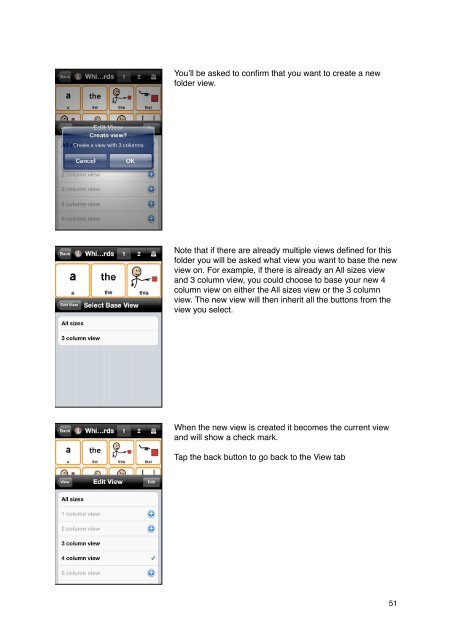Proloquo2Go Manual 2.3_Nov_23 - AssistiveWare
Proloquo2Go Manual 2.3_Nov_23 - AssistiveWare
Proloquo2Go Manual 2.3_Nov_23 - AssistiveWare
Create successful ePaper yourself
Turn your PDF publications into a flip-book with our unique Google optimized e-Paper software.
You’ll be asked to confirm that you want to create a new<br />
folder view.<br />
Note that if there are already multiple views defined for this<br />
folder you will be asked what view you want to base the new<br />
view on. For example, if there is already an All sizes view<br />
and 3 column view, you could choose to base your new 4<br />
column view on either the All sizes view or the 3 column<br />
view. The new view will then inherit all the buttons from the<br />
view you select.<br />
When the new view is created it becomes the current view<br />
and will show a check mark.<br />
Tap the back button to go back to the View tab<br />
51