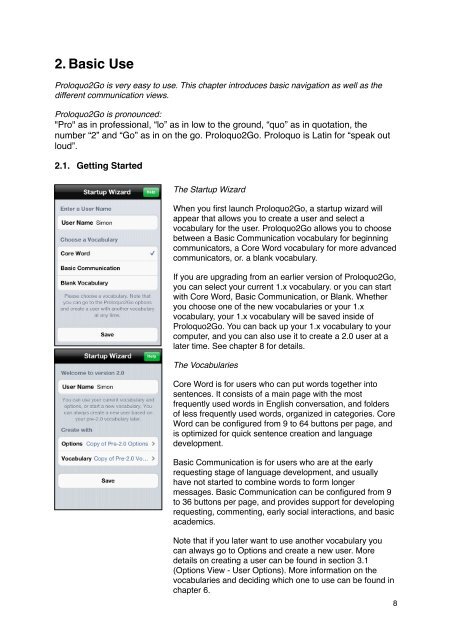Proloquo2Go Manual 2.3_Nov_23 - AssistiveWare
Proloquo2Go Manual 2.3_Nov_23 - AssistiveWare
Proloquo2Go Manual 2.3_Nov_23 - AssistiveWare
Create successful ePaper yourself
Turn your PDF publications into a flip-book with our unique Google optimized e-Paper software.
2. Basic Use<br />
<strong>Proloquo2Go</strong> is very easy to use. This chapter introduces basic navigation as well as the<br />
different communication views.<br />
<strong>Proloquo2Go</strong> is pronounced:<br />
"Pro" as in professional, “lo” as in low to the ground, “quo” as in quotation, the<br />
number “2” and “Go” as in on the go. <strong>Proloquo2Go</strong>. Proloquo is Latin for “speak out<br />
loud”.<br />
2.1. Getting Started<br />
The Startup Wizard<br />
When you first launch <strong>Proloquo2Go</strong>, a startup wizard will<br />
appear that allows you to create a user and select a<br />
vocabulary for the user. <strong>Proloquo2Go</strong> allows you to choose<br />
between a Basic Communication vocabulary for beginning<br />
communicators, a Core Word vocabulary for more advanced<br />
communicators, or. a blank vocabulary.<br />
If you are upgrading from an earlier version of <strong>Proloquo2Go</strong>,<br />
you can select your current 1.x vocabulary. or you can start<br />
with Core Word, Basic Communication, or Blank. Whether<br />
you choose one of the new vocabularies or your 1.x<br />
vocabulary, your 1.x vocabulary will be saved inside of<br />
<strong>Proloquo2Go</strong>. You can back up your 1.x vocabulary to your<br />
computer, and you can also use it to create a 2.0 user at a<br />
later time. See chapter 8 for details.<br />
The Vocabularies<br />
Core Word is for users who can put words together into<br />
sentences. It consists of a main page with the most<br />
frequently used words in English conversation, and folders<br />
of less frequently used words, organized in categories. Core<br />
Word can be configured from 9 to 64 buttons per page, and<br />
is optimized for quick sentence creation and language<br />
development.<br />
Basic Communication is for users who are at the early<br />
requesting stage of language development, and usually<br />
have not started to combine words to form longer<br />
messages. Basic Communication can be configured from 9<br />
to 36 buttons per page, and provides support for developing<br />
requesting, commenting, early social interactions, and basic<br />
academics.<br />
Note that if you later want to use another vocabulary you<br />
can always go to Options and create a new user. More<br />
details on creating a user can be found in section 3.1<br />
(Options View - User Options). More information on the<br />
vocabularies and deciding which one to use can be found in<br />
chapter 6.<br />
8