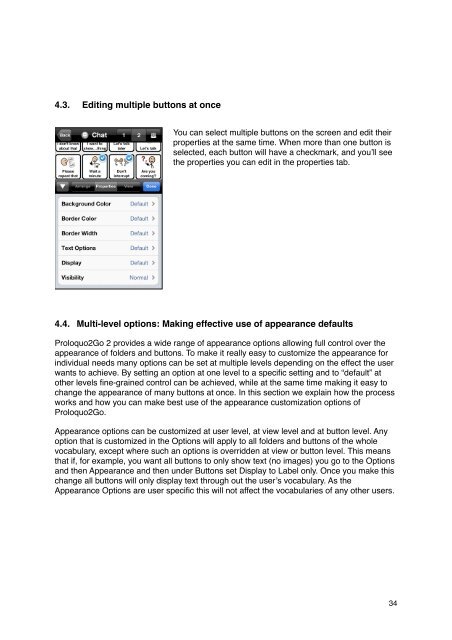Proloquo2Go Manual 2.3_Nov_23 - AssistiveWare
Proloquo2Go Manual 2.3_Nov_23 - AssistiveWare
Proloquo2Go Manual 2.3_Nov_23 - AssistiveWare
Create successful ePaper yourself
Turn your PDF publications into a flip-book with our unique Google optimized e-Paper software.
4.3. Editing multiple buttons at once<br />
You can select multiple buttons on the screen and edit their<br />
properties at the same time. When more than one button is<br />
selected, each button will have a checkmark, and you’ll see<br />
the properties you can edit in the properties tab.<br />
4.4. Multi-level options: Making effective use of appearance defaults<br />
<strong>Proloquo2Go</strong> 2 provides a wide range of appearance options allowing full control over the<br />
appearance of folders and buttons. To make it really easy to customize the appearance for<br />
individual needs many options can be set at multiple levels depending on the effect the user<br />
wants to achieve. By setting an option at one level to a specific setting and to “default” at<br />
other levels fine-grained control can be achieved, while at the same time making it easy to<br />
change the appearance of many buttons at once. In this section we explain how the process<br />
works and how you can make best use of the appearance customization options of<br />
<strong>Proloquo2Go</strong>.<br />
Appearance options can be customized at user level, at view level and at button level. Any<br />
option that is customized in the Options will apply to all folders and buttons of the whole<br />
vocabulary, except where such an options is overridden at view or button level. This means<br />
that if, for example, you want all buttons to only show text (no images) you go to the Options<br />
and then Appearance and then under Buttons set Display to Label only. Once you make this<br />
change all buttons will only display text through out the user’s vocabulary. As the<br />
Appearance Options are user specific this will not affect the vocabularies of any other users.<br />
34