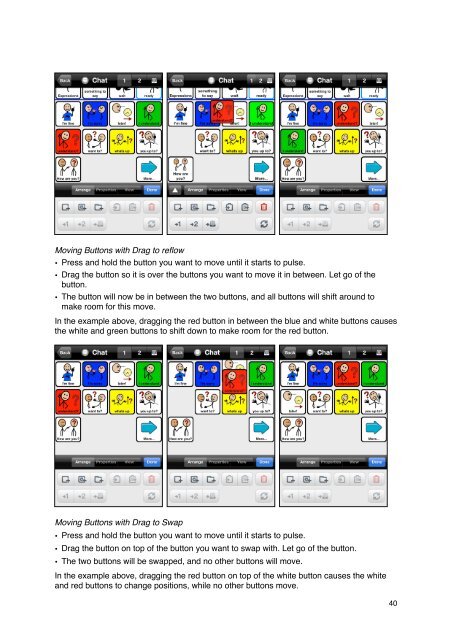Proloquo2Go Manual 2.3_Nov_23 - AssistiveWare
Proloquo2Go Manual 2.3_Nov_23 - AssistiveWare
Proloquo2Go Manual 2.3_Nov_23 - AssistiveWare
You also want an ePaper? Increase the reach of your titles
YUMPU automatically turns print PDFs into web optimized ePapers that Google loves.
Moving Buttons with Drag to reflow<br />
• Press and hold the button you want to move until it starts to pulse.<br />
• Drag the button so it is over the buttons you want to move it in between. Let go of the<br />
button.<br />
• The button will now be in between the two buttons, and all buttons will shift around to<br />
make room for this move.<br />
In the example above, dragging the red button in between the blue and white buttons causes<br />
the white and green buttons to shift down to make room for the red button.<br />
Moving Buttons with Drag to Swap<br />
• Press and hold the button you want to move until it starts to pulse.<br />
• Drag the button on top of the button you want to swap with. Let go of the button.<br />
• The two buttons will be swapped, and no other buttons will move.<br />
In the example above, dragging the red button on top of the white button causes the white<br />
and red buttons to change positions, while no other buttons move.<br />
40