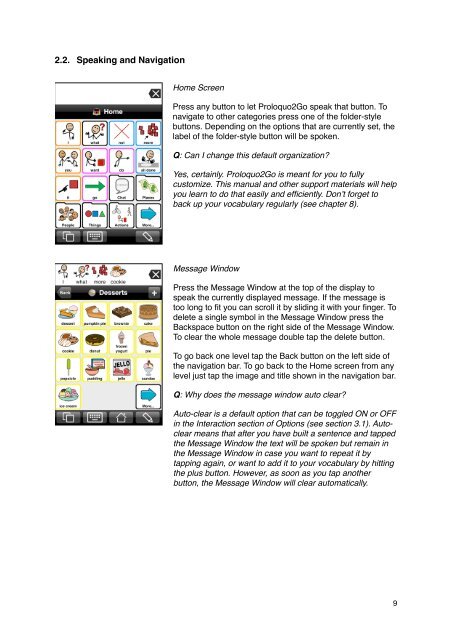Proloquo2Go Manual 2.3_Nov_23 - AssistiveWare
Proloquo2Go Manual 2.3_Nov_23 - AssistiveWare
Proloquo2Go Manual 2.3_Nov_23 - AssistiveWare
You also want an ePaper? Increase the reach of your titles
YUMPU automatically turns print PDFs into web optimized ePapers that Google loves.
2.2. Speaking and Navigation<br />
Home Screen<br />
Press any button to let <strong>Proloquo2Go</strong> speak that button. To<br />
navigate to other categories press one of the folder-style<br />
buttons. Depending on the options that are currently set, the<br />
label of the folder-style button will be spoken.<br />
Q: Can I change this default organization?<br />
Yes, certainly. <strong>Proloquo2Go</strong> is meant for you to fully<br />
customize. This manual and other support materials will help<br />
you learn to do that easily and efficiently. Don’t forget to<br />
back up your vocabulary regularly (see chapter 8).<br />
Message Window<br />
Press the Message Window at the top of the display to<br />
speak the currently displayed message. If the message is<br />
too long to fit you can scroll it by sliding it with your finger. To<br />
delete a single symbol in the Message Window press the<br />
Backspace button on the right side of the Message Window.<br />
To clear the whole message double tap the delete button.<br />
To go back one level tap the Back button on the left side of<br />
the navigation bar. To go back to the Home screen from any<br />
level just tap the image and title shown in the navigation bar.<br />
Q: Why does the message window auto clear?<br />
Auto-clear is a default option that can be toggled ON or OFF<br />
in the Interaction section of Options (see section 3.1). Autoclear<br />
means that after you have built a sentence and tapped<br />
the Message Window the text will be spoken but remain in<br />
the Message Window in case you want to repeat it by<br />
tapping again, or want to add it to your vocabulary by hitting<br />
the plus button. However, as soon as you tap another<br />
button, the Message Window will clear automatically.<br />
9